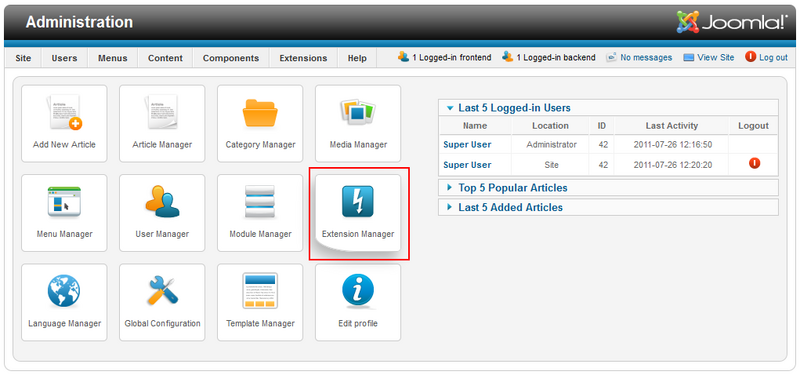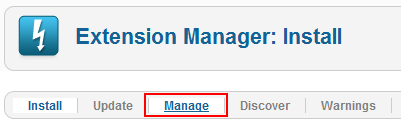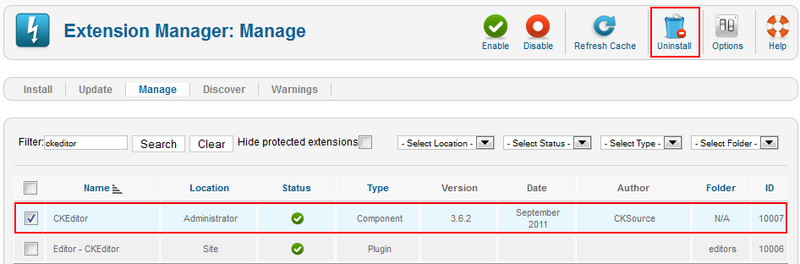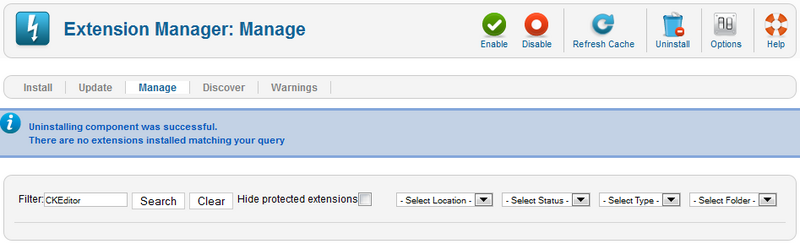CKEditor for Joomla! extenstion can be unistalled at any time by using the Joomla! Extension Manager. Follow the steps described below to remove CKEditor from your Joomla! website.
Step 1: Extension Manager
Enter the Administration section of your Joomla! website and open the Extension Manager.
Select Manage to open the Extension Manager: Manage section.
Step 2: Find CKEditor Component
The list of all Joomla! components and plugins is quite long, so to make things quicker, use the Filter text field to limit the list. Enter "CKEditor" in the Filter field and click the Search button to apply the filter.
Step 3: Uninstall CKEditor
The list contains two items — the component and the plugin. Choose the CKEditor component by selecting the checkbox next to it and click the Uninstall button from the Extension Manager menu.
CKEditor will now be automatically uninstalled. On successful uninstallation a confirmation message will be displayed.
You can install the latest version of CKEditor again at any time by following the steps described in the CKEditor for Joomla! Installation article.