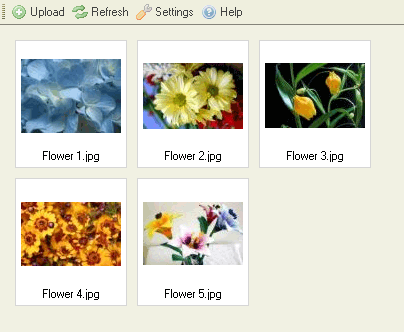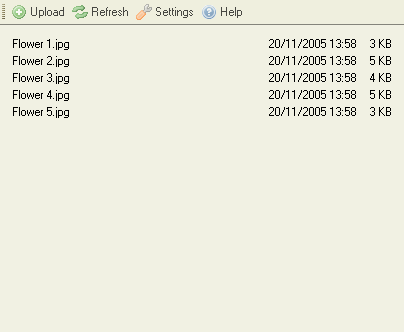The Files Pane lists all files available in the selected folder.
Contents
Different Views
The Files Pane may present two different views, depending on CKFinder settings (see "Settings"). The following is a comparison of the "Thumbnails" and the "List" views for the same folder:
Basic Operations
Selecting (Activating) a File
To select a file, making it the "active file" in CKFinder, simply click in the file. To make it easy to understand that the mouse is over the file, the file area will be colored. The selected file will have a different background color (generally blue).
Advanced Operations
Advanced operations may be achieved on a file by using its "Context Menu". The following options are available: