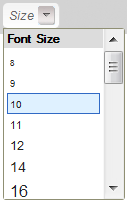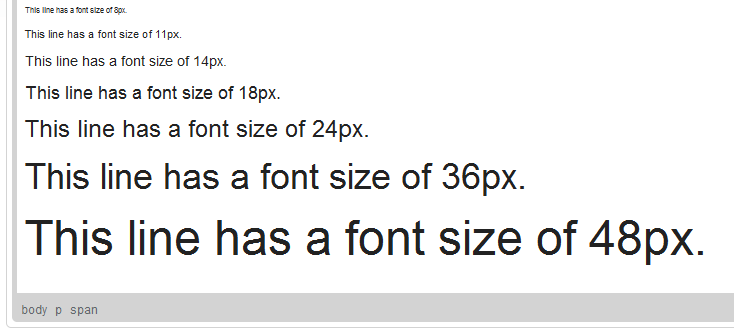In CKEditor the Size determines how big or small a font used in the document text will be. The system administrator may customize the set of available font sizes to the needs of a particular CKEditor installation, however, by default the following values are available: 8px, 9px, 10px, 11px, 12px, 14px, 16px, 18px, 20px, 22px, 24px, 26px, 28px, 36px, 48px and 72px. Depending on the needs of the system, font sizes may also be defined in a descriptive manner, like Very small or Bigger.
To change a font size for a text fragment, open the Size menu by clicking the ![]() button on the toolbar. The font size drop-down list contains a number of sizes that you can use. To make the choice easier, the items of the list are displayed in a font size that they represent, giving you a preview of what the text will look like.
button on the toolbar. The font size drop-down list contains a number of sizes that you can use. To make the choice easier, the items of the list are displayed in a font size that they represent, giving you a preview of what the text will look like.
A font size can be applied to the whole document, a paragraph, or a text fragment of arbitrary length — even a single letter. Do note, however, that for esthetic and readability reasons it is recommended not to combine too many different font sizes in one document.