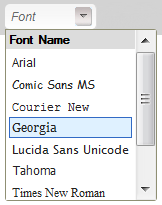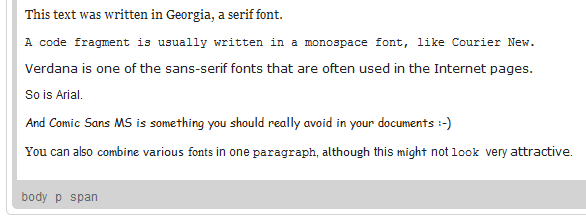m (moved CKEditor 3.x/Users Guide/Common Tasks/Text Styling/Font to CKEditor 3.x/Users Guide/Styling/Font: New User's Guide structure implemented) |
|
(No difference)
| |
Revision as of 10:39, 30 November 2010
Font
In CKEditor the Font is the typeface that will be applied to the document text. Fonts are pre-defined sets of characters with uniform styling collected under one name. The CKEditor collection of fonts includes most popular serif fonts (Times New Roman, Georgia), sans-serif fonts (Arial, Verdana, Tahoma), and monospaced fonts (Courier New).
To change a font for a text fragment, open the Font menu by clicking the ![]() button on the toolbar. The font drop-down list contains a number of typefaces that you can use. To make the choice easier, the font names are displayed in a font that they represent, giving you a preview of what the text will look like.
button on the toolbar. The font drop-down list contains a number of typefaces that you can use. To make the choice easier, the font names are displayed in a font that they represent, giving you a preview of what the text will look like.
A font can be applied to the whole document, a paragraph, or a text fragment of arbitrary length — even a single letter. Do note, however, that for esthetic and readability reasons it is recommended not to combine too many different fonts in one document.