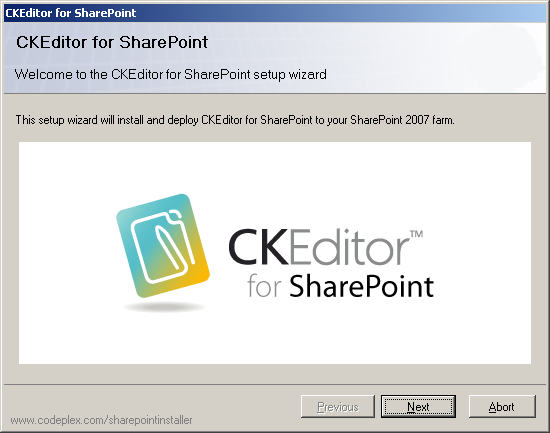(Article added) |
(Setup wizard screenshot added) |
||
| Line 3: | Line 3: | ||
In order to view information about a selected procedure, choose one of the topics from the list below. | In order to view information about a selected procedure, choose one of the topics from the list below. | ||
| + | |||
| + | === Setup Wizard === | ||
* [[CKEditor for SharePoint/2007/Administrators Guide/Installation/Installing|Installing]] – to install CKEditor with the setup wizard. | * [[CKEditor for SharePoint/2007/Administrators Guide/Installation/Installing|Installing]] – to install CKEditor with the setup wizard. | ||
* [[CKEditor for SharePoint/2007/Administrators Guide/Installation/Upgrading|Upgrading]] – to upgrade your CKEditor installation to a newer version with the setup wizard. | * [[CKEditor for SharePoint/2007/Administrators Guide/Installation/Upgrading|Upgrading]] – to upgrade your CKEditor installation to a newer version with the setup wizard. | ||
* [[CKEditor for SharePoint/2007/Administrators Guide/Installation/Repairing|Repairing]] – to repair your CKEditor installation with the setup wizard. | * [[CKEditor for SharePoint/2007/Administrators Guide/Installation/Repairing|Repairing]] – to repair your CKEditor installation with the setup wizard. | ||
* [[CKEditor for SharePoint/2007/Administrators Guide/Installation/Uninstalling|Uninstalling]] – to uninstall (remove) CKEditor with the setup wizard. | * [[CKEditor for SharePoint/2007/Administrators Guide/Installation/Uninstalling|Uninstalling]] – to uninstall (remove) CKEditor with the setup wizard. | ||
| − | * [[CKEditor for SharePoint/2007/Administrators Guide/Installation/Command Line|Command Line Installation and Uninstallation]] – to install and uninstall CKEditor with command line. | + | |
| + | [[Image:CKESP2007_setup01.png|frame|center|CKEditor for SharePoint 2007 setup wizard welcome screen]] | ||
| + | |||
| + | |||
| + | === Command Line === | ||
| + | * [[CKEditor for SharePoint/2007/Administrators Guide/Installation/Command Line|Command Line Installation, Upgrade and Uninstallation]] – to install, upgrade, and uninstall CKEditor with command line. | ||
Revision as of 10:06, 25 November 2010
This section contains information about the installation, upgrade, repair, and uninstallation (removal) of CKEditor for SharePoint 2007.
In order to view information about a selected procedure, choose one of the topics from the list below.
Setup Wizard
- Installing – to install CKEditor with the setup wizard.
- Upgrading – to upgrade your CKEditor installation to a newer version with the setup wizard.
- Repairing – to repair your CKEditor installation with the setup wizard.
- Uninstalling – to uninstall (remove) CKEditor with the setup wizard.
Command Line
- Command Line Installation, Upgrade and Uninstallation – to install, upgrade, and uninstall CKEditor with command line.