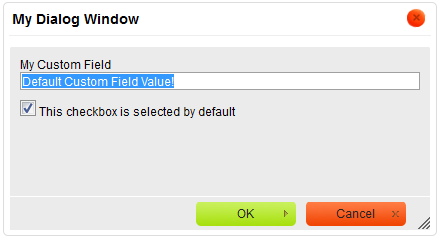(Minor code change) |
(Link to UG added) |
||
| Line 1: | Line 1: | ||
{{#CUSTOMTITLE:How Do I Set a Default Value for a CKEditor Dialog Window Field?}} | {{#CUSTOMTITLE:How Do I Set a Default Value for a CKEditor Dialog Window Field?}} | ||
| − | In order to assign a default value to a dialog window field, use the <code>'default'</code> parameter in the dialog window UI element definition. | + | In order to assign a default value to a [[CKEditor_3.x/Users_Guide/Interface/Dialog_Windows|dialog window]] field, use the <code>'default'</code> parameter in the dialog window UI element definition. |
<source lang="javascript"> | <source lang="javascript"> | ||
Revision as of 20:13, 14 February 2011
In order to assign a default value to a dialog window field, use the 'default' parameter in the dialog window UI element definition.
elements :
[
{
type : 'text',
id : 'myCustomField',
label : 'My Custom Field',
'default' : 'Default Custom Field Value!'
},
{
type : 'checkbox',
id : 'myCheckbox',
label : 'This checkbox is selected by default',
'default' : true
}
]
The code above creates the following UI elements in a sample dialog window tab.
For more examples on setting a default field value refer to the Using the JavaScript API to customize dialog windows (api_dialog.html) sample and its source code from the _samples directory of your CKEditor installation.