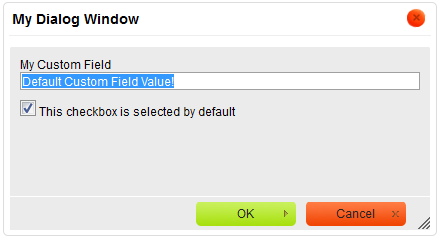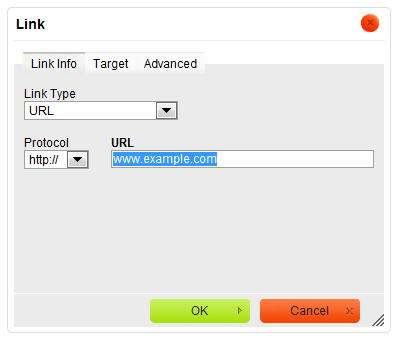In order to assign a default value to a dialog window field, use the 'default' parameter in the dialog window UI element definition.
elements :
[
{
type : 'text',
id : 'myCustomField',
label : 'My Custom Field',
'default' : 'Default Custom Field Value!'
},
{
type : 'checkbox',
id : 'myCheckbox',
label : 'This checkbox is selected by default',
'default' : true
}
]
The code above creates the following UI elements in a sample dialog window tab.
You can also customize existing dialog windows and give them default values. The following code sets the default URL field value for the Link dialog window.
CKEDITOR.on( 'dialogDefinition', function( ev )
{
// Take the dialog name and its definition from the event data.
var dialogName = ev.data.name;
var dialogDefinition = ev.data.definition;
// Check if the definition is from the dialog window you are interested in (the "Link" dialog window).
if ( dialogName == 'link' )
{
// Get a reference to the "Link Info" tab.
var infoTab = dialogDefinition.getContents( 'info' );
// Set the default value for the URL field.
var urlField = infoTab.get( 'url' );
urlField['default'] = 'www.example.com';
}
});
After this customization the Link dialog window will contain the www.example.com default value in the URL field.
For more examples on setting a default field value refer to the Using the JavaScript API to customize dialog windows (api_dialog.html) sample and its source code from the _samples directory of your CKEditor installation.