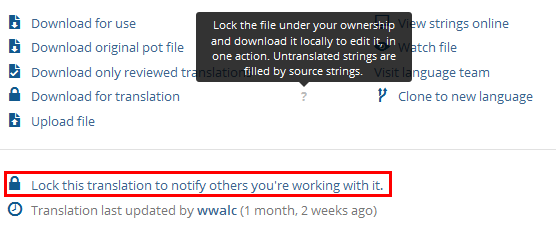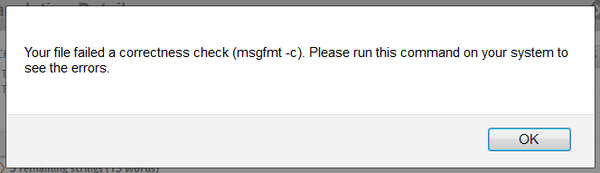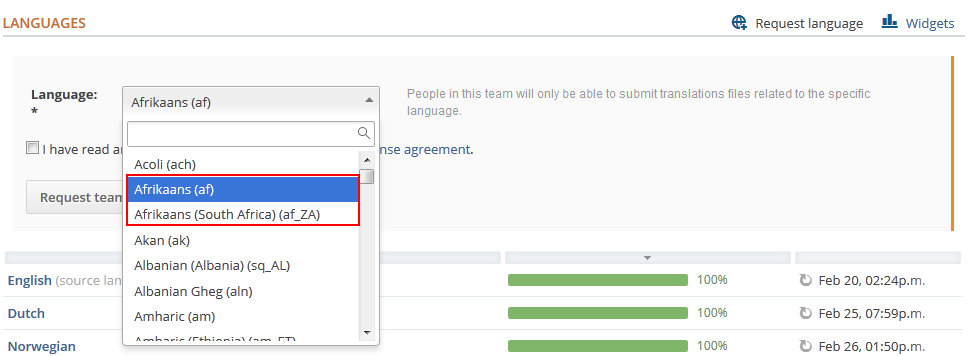(Issue with language codes added) |
(Minor formatting changes) |
||
| Line 37: | Line 37: | ||
* The <code>.po</code> file structure was altered and is no longer compliant with the project resources. | * The <code>.po</code> file structure was altered and is no longer compliant with the project resources. | ||
| − | === Which | + | === Which language code should I use for a new team? === |
When you are [[CKEditor_3.x/Developers_Guide/Localization_Teams#Requesting_a_New_Team|setting up a new localization team]], you will be able to choose one from the drop-down list on Transifex page. | When you are [[CKEditor_3.x/Developers_Guide/Localization_Teams#Requesting_a_New_Team|setting up a new localization team]], you will be able to choose one from the drop-down list on Transifex page. | ||
Revision as of 12:54, 24 November 2011
The following article describes some issues that may arise during the localization process. If your problem is not described here, contact CKEditor project maintainers to get support.
Contents
- 1 How to report disruptive team members, abuse, and vandalism
- 2 Resource was not locked after downloading it for translation
- 3 Do I still need to escape apostrophes in localized strings?
- 4 Transifex hangs on uploading a localized file
- 5 Transifex reports a failed file correctness check
- 6 Which language code should I use for a new team?
How to report disruptive team members, abuse, and vandalism
If you feel that there is a member of your team who is abusing the CKEditor localization project in any way, please report him or her to the project maintainers.
Resource was not locked after downloading it for translation
You can lock the resource manually by selecting the Lock this translation to notify others you're working with it. option in the Translation Details dialog window.
Do not forget to unlock the translation when you are done with your work.
Do I still need to escape apostrophes in localized strings?
No. Although previously we have been working directly on JavaScript files and all apostrophes had to be escaped by using a backslash character, you no longer need to do this. Our tools will now perform all the necessary replacements in the background so just enter a correct literal string.
- Old version:
-
Barre d\'emplacement des éléments de l\'éditeur
-
- Current version:
-
Barre d'emplacement des éléments de l'éditeur
-
Transifex hangs on uploading a localized file
Sometimes when a file is malformed or uses an incorrect encoding, the upload may not succeed — it will hang without a descriptive error message. If this happens please check the following:
- Whether the file is correctly encoded.
All CKEditor files are UTF-8 encoded. ANSI files will be rejected. - Whether the file does not contain BOM.
- Whether the file structure was not altered in any way.
- You can run
msgfmt -con the file to check its correctness before you attempt to upload it.
- You can run
Transifex reports a failed file correctness check
On uploading the file Transifex may report that the file is malformed.
As suggested by Transifex, check the file by running msgfmt -c. Possible causes of the error might be:
- BOM is present at the beginning of the file.
- The
.pofile structure was altered and is no longer compliant with the project resources.
Which language code should I use for a new team?
When you are setting up a new localization team, you will be able to choose one from the drop-down list on Transifex page.
Please note that while Transifex offers both two letter and four letter language codes, you should stick to the following CKSource rules based on ISO 639-1:
- For a standard variation of a language, use a two letter language code, for example
ptfor Portuguese as used in Portugal. - For a regional variant of a language only, use a four letter language code, for example
pt-brfor Portuguese as used in Brazil.