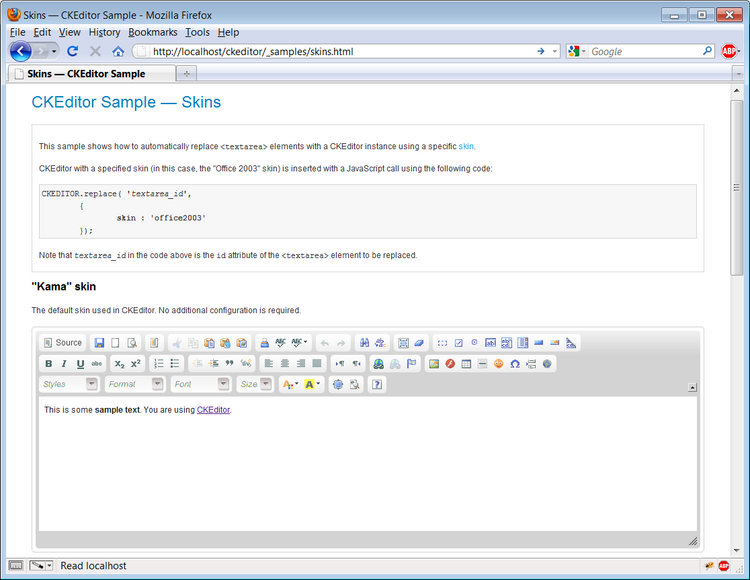Each CKEditor installation package available on the official download site contains a _samples folder.
Once you download CKEditor, open the _samples/index.html file in your Internet browser to see a list of samples presenting a broad range of usage scenarios and customization options for CKEditor. Each sample contains a short description along with a code snippet as well as one or more CKEditor instances to play with.
If you are interested in learning how to create your own code to embed, configure, and customize CKEditor, have a look at the source code of the sample pages.
The figure below presents one of the CKEditor samples, Skins (skins.html), opened in an Internet browser.