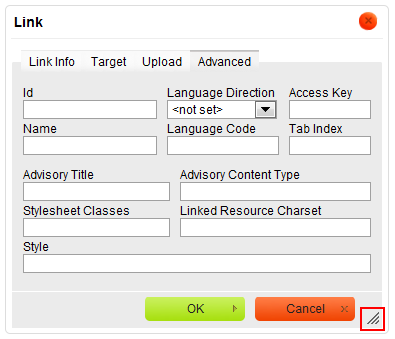Since version 3.5 the dialog windows of CKEditor can be resized by using the resizing grip located in the bottom right-hand corner of a dialog window (for RTL languages — in the bottom left-hand corner).
You can disable the resizing feature completely as described here. If, however, you want to leave the resizing feature for some of the dialog windows and turn it off for others, you may define the value of the resizable parameter for each dialog window separately, like in the example below.
CKEDITOR.on( 'dialogDefinition', function( ev )
{
if ( ev.data.name == 'link' )
ev.data.definition.resizable = CKEDITOR.DIALOG_RESIZE_NONE;
else if ( ev.data.name == 'image' )
ev.data.definition.resizable = CKEDITOR.DIALOG_RESIZE_HEIGHT;
});
Use the CKEDITOR.DIALOG_RESIZE_WIDTH and CKEDITOR.DIALOG_RESIZE_HEIGHT values to enable resizing of a dialog window in one dimension only.