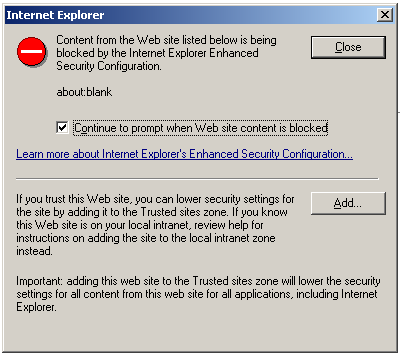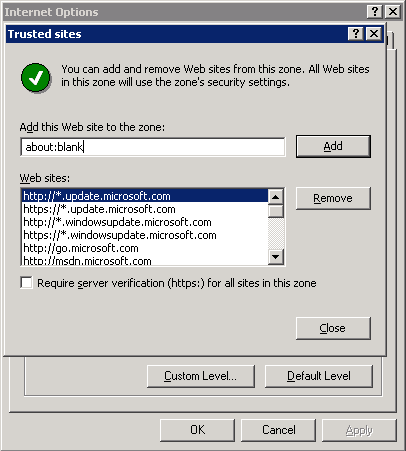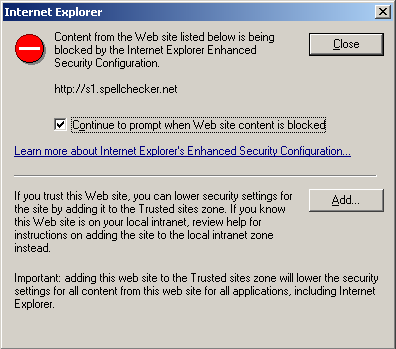|
|
| Line 1: |
Line 1: |
| − | {{#CUSTOMTITLE:Using CKEditor in Enhanced Security Configuration Mode}} | + | {{SharePoint Enhanced Security|version=2007}} |
| − | When you are running the Windows Server system and the Internet Explorer browser in Enhanced Security Configuration mode, note that CKEditor will not work unless <code>about:blank</code> is added to the '''Trusted sites''' zone.
| |
| − | | |
| − | [[Image:CKESP2007_security01.png|frame|center|Internet Explorer Enhanced Security Configuration blocking CKEditor]]
| |
| − | | |
| − | | |
| − | To overcome this problem you should add <code>about:blank</code> to the '''Trusted sites''' zone. Open the Internet Explorer '''Tools''' menu and go to '''Internet options'''. Move to the '''Security''' tab and select the '''Trusted sites''' icon. Click the '''Sites''' button and add the <code>about:blank</code> address.
| |
| − | | |
| − | [[Image:CKESP2007_security02.png|frame|center|Adding about:blank to Internet Explorer Trusted Sites]]
| |
| − | | |
| − | | |
| − | Additionally, if you are using CKEditor's built-in spell checker, you should also add the [http://www.spellchecker.net/ SpellChecker] web addresses to the '''Trusted sites'''.
| |
| − | | |
| − | [[Image:CKESP2007_security03.png|frame|center|Internet Explorer Enhanced Security Configuration blocking the spell checker]]
| |
| − | | |
| − | | |
| − | This limitation is not related to CKEditor but is a consequence of using Internet Explorer Enhanced Security Configuration on the Windows Server system. Client browsers using '''CKEditor for SharePoint''' installed on Windows Server will not be affected.
| |
Latest revision as of 15:42, 25 November 2010
When you are running the Windows Server system and the Internet Explorer browser in Enhanced Security Configuration mode, note that CKEditor for SharePoint will not work unless about:blank is added to the Trusted sites zone.
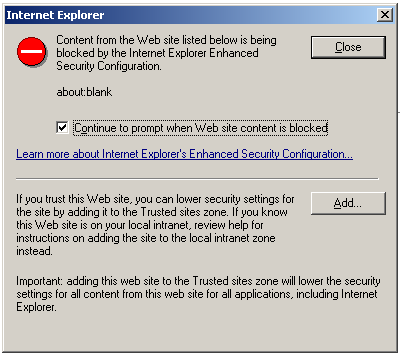
Internet Explorer Enhanced Security Configuration blocking CKEditor
To overcome this problem you should add about:blank to the Trusted sites zone. Open the Internet Explorer Tools menu and go to Internet options. Move to the Security tab and select the Trusted sites icon. Click the Sites button and add the about:blank address.
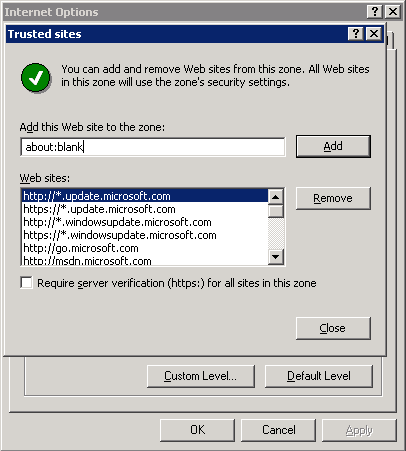
Adding about:blank to Internet Explorer Trusted Sites
Additionally, if you are using CKEditor's built-in spell checker, you should also add the SpellChecker web addresses to the Trusted sites.
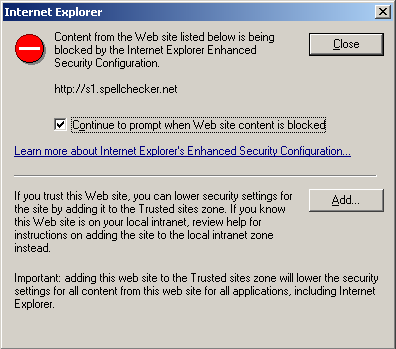
Internet Explorer Enhanced Security Configuration blocking the spell checker
This limitation is not related to CKEditor but is a consequence of using Internet Explorer Enhanced Security Configuration on the Windows Server system. Client browsers using CKEditor for SharePoint installed on Windows Server will not be affected.