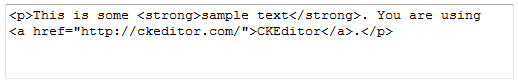One of the strongest features of CKEditor is its almost unlimited compatibility. CKEditor is a JavaScript application, so it simply works with all server technologies, just like a simple textarea element. On the client side, it has been developed with all major browsers in mind, and supports Internet Explorer, Mozilla Firefox, Google Chrome, Safari, Camino and Opera. It can even be used in the old and notoriously bug-ridden Internet Explorer 6!
Compatible browsers
Incompatible browsers
If you use an older version of one of the browsers listed above, a browser that does not appear in the table, or a browser with JavaScript support turned off, CKEditor's functionality may be limited or the editor might not work at all. In the latter case the editor toolbar will not be visible and you will only be able to enter the HTML code in the textarea element as shown below.
If you want to benefit from all features of a full-fledged version of CKEditor, we recommend installing one of the numerous compatible browsers listed above.