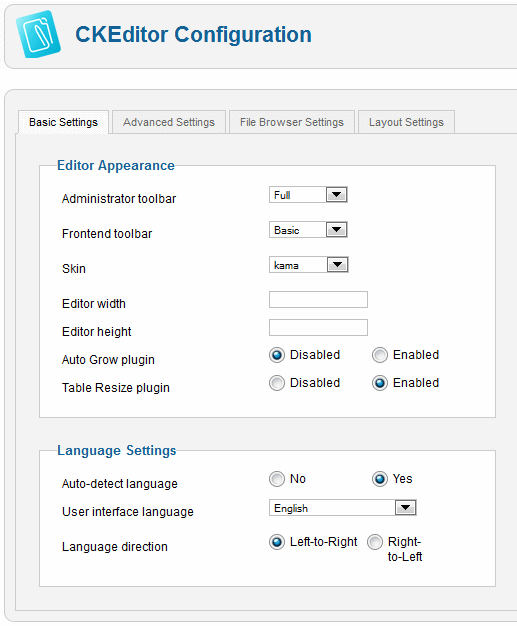(Screenshot added) |
(Information about the commercial version added) |
||
| Line 1: | Line 1: | ||
{{#CUSTOMTITLE:How Do I Integrate CKEditor with Joomla?}} | {{#CUSTOMTITLE:How Do I Integrate CKEditor with Joomla?}} | ||
| − | + | We have created a dedicated '''CKEditor for Joomla!''' component that comes in two versions. | |
| − | Download the | + | The first, commercial one includes a [http://ckfinder.com CKFinder] license as well as a dedicated e-mail support channel that you can use if you need help to install, configure or customize the component. You can find it on the [http://ckeditor.com/ckeditor-for-joomla official CKEditor website] along with [[CKEditor_for_Joomla|extensive documentation]]. |
| + | |||
| + | There is also a free version that is available on its official website: http://extensions.joomla.org/extensions/edition/editors/12821. This does not include either a file browser or support. You can, of course, buy a separate CKFinder license after you install the component or add a custom solution and integrate it with the editor. | ||
| + | |||
| + | Whichever version you choose, the installation process is similar. Download the component and install it with the '''Joomla! Extension Manager'''. After that you need to set CKEditor as the default Joomla! editor by going to the '''Site -> Global Configuration''' section in Joomla! administration panel. | ||
| + | |||
| + | After the installation the '''CKEditor''' option will apprear in the '''Components''' menu. You can use it to configure the extension and customize it to your own needs. | ||
[[Image:CKEditor_Joomla.png|frame|center|CKEditor for Joomla! extension configuration panel]] | [[Image:CKEditor_Joomla.png|frame|center|CKEditor for Joomla! extension configuration panel]] | ||
Revision as of 17:10, 30 November 2011
We have created a dedicated CKEditor for Joomla! component that comes in two versions.
The first, commercial one includes a CKFinder license as well as a dedicated e-mail support channel that you can use if you need help to install, configure or customize the component. You can find it on the official CKEditor website along with extensive documentation.
There is also a free version that is available on its official website: http://extensions.joomla.org/extensions/edition/editors/12821. This does not include either a file browser or support. You can, of course, buy a separate CKFinder license after you install the component or add a custom solution and integrate it with the editor.
Whichever version you choose, the installation process is similar. Download the component and install it with the Joomla! Extension Manager. After that you need to set CKEditor as the default Joomla! editor by going to the Site -> Global Configuration section in Joomla! administration panel.
After the installation the CKEditor option will apprear in the Components menu. You can use it to configure the extension and customize it to your own needs.