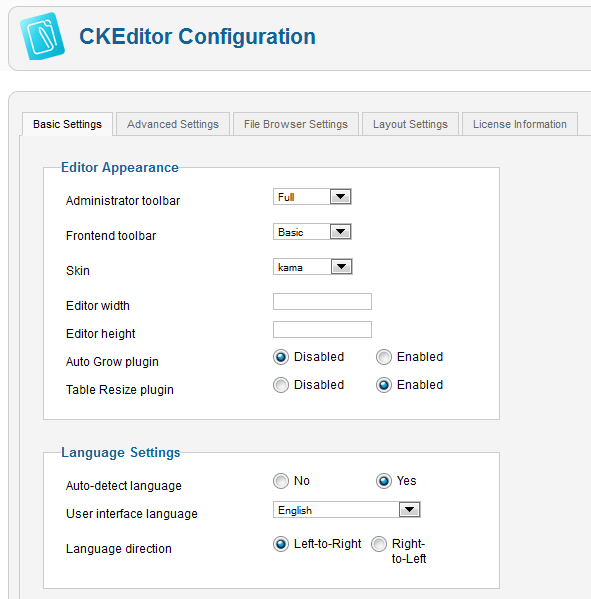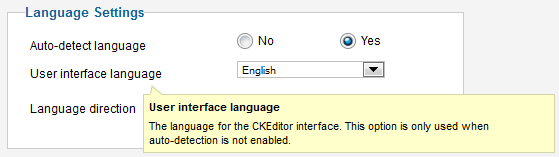CKEditor is a highly customizable tool that can be adjusted to your needs. Its default settings suit what most Joomla! website administrators would expect, but you can modify them to adjust to your environment.
In order to change default CKEditor settings enter the Administration section of your Joomla! site and choose the CKEditor option from the Components drop-down menu. The CKEditor Configuration section will open.
The Configuration section contains five tabs that group various CKEditor settings. Each setting contains a tooltip that explains what a particular option does and is displayed when you hover your mouse over the setting name.
To change a configuration setting, choose a desired value from the drop-down list, switch the radio button, or enter a value in the provided text field. Once you are done with your modifications click the Save or Save & Close buttons to submit your changes. If you want to cancel the editing and leave CKEditor configuration intact, click the Close button.
All CKEditor for Joomla! settings are described below.