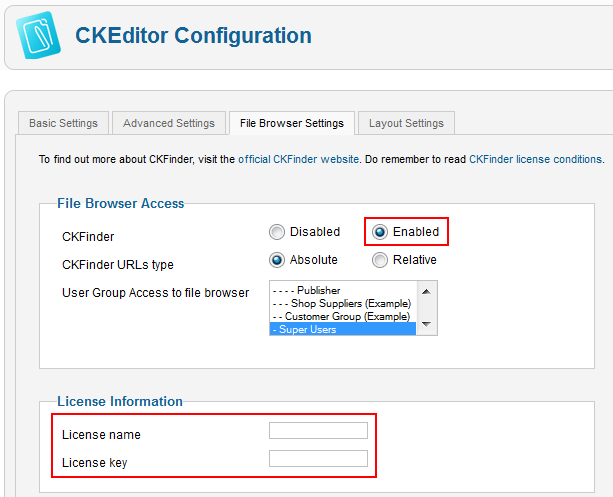Go to the Components menu of your Joomla! administration panel and enter the CKEditor Configuration section. Choose the File browser settings tab.
Go to the License information section. In the License name and License key fields enter the license data that you received by e-mail on buying the CKFinder license.