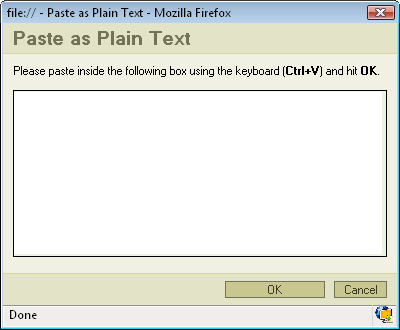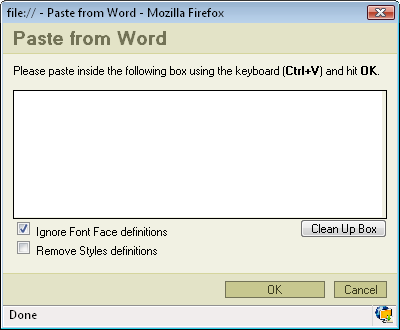Cut
To begin cutting the text you should firstly highlight the fragment you want to cut. After highlighting there are three methods to cut.
- by pressing the
 button on the toolbar.
button on the toolbar. - by pressing the right mouse button on the highlighted area. A context menu will appear. Choose cut.
- by pressing the combination of CTRL+X keys.
Copy
You can copy a highlighted area in three ways.
- by pressing the
 button on the toolbar.
button on the toolbar. - by pressing the right mouse button on the highlighted area. A context menu will appear. Choose copy.
- by pressing the combination of CTRL+C keys.
Paste
There are three options to paste into the text:
- by pressing the combination of CTRL+V keys or pressing
 on the toolbar. This option will paste data from your clipboard. However there's a possibility that because of your security settings placed in your browser the editor will be enable to paste the data directly from your clipboard. If that happens a popup window will appear with instruction what to do next
on the toolbar. This option will paste data from your clipboard. However there's a possibility that because of your security settings placed in your browser the editor will be enable to paste the data directly from your clipboard. If that happens a popup window will appear with instruction what to do next 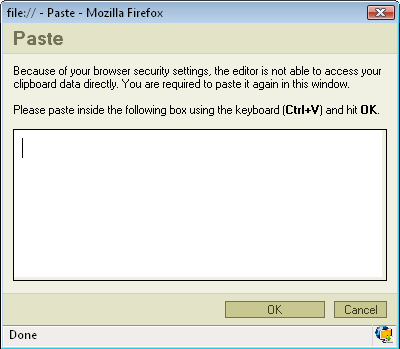
- by pressing
 . This option pastes a plain text which you should first paste inside the following box by using the combination of CTRL+V keys.
. This option pastes a plain text which you should first paste inside the following box by using the combination of CTRL+V keys.