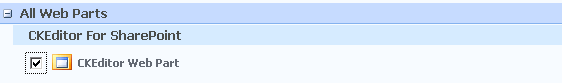Contents
The User's Guide contains information about CKEditor for SharePoint 2007 intended for end-users. It describes how a user can add the CKEditor Web Part to his or her SharePoint pages once the system administrator installs and configures the CKEditor solution for the SharePoint 2007 farm.
To learn about CKEditor, its usage and all features, refer to the CKEditor User's Guide.
A valuable source of information about CKEditor for SharePoint and the editor itself are the CKSource Community forums.
The User's Guide is divided into several sections accessible through the Table of Contents.
Each section describes a problem area and its detailed description. To return to the main User's Guide page or to the pages from the same section, use the breadcrumb links located at the top of the page over the page title.
Example:
Screenshots and Walkthroughs
Most problem areas explained in the User's Guide contain screenshots that illustrate in detail how to perform an action described in the guide. The screenshots along with walkthrough descriptions will guide you through all steps necessary to achieve the desired result.
Typographic Conventions
Menu and option names, program commands and buttons as well as other captions from SharePoint and CKEditor that are visible on the screen are written in bold.
- Example:
- The All Web Parts list from the Add Web Parts page should contain an entry for CKEditor for SharePoint.
Keyboard shortcuts are written in italics.
- Example:
- Page Up and Page Down let you jump up and down the text.
URLs, file names, command line commands and program code fragments are written in fixed-width font.
- Example:
- To overcome this problem you should add
about:blankto the Trusted sites zone.
- To overcome this problem you should add
Important Notices
Additional important information is inserted into the User's Guide text with an Important notice heading. These excerpts describe problems that are essetinal to the understanding of the product and should not be skipped.
CKEditor Configuration
Because both CKEditor for SharePoint and the editor itself are highly configurable products, their features can be customized by a developer or a system administrator. This is the reason why not all of the functions described in the User's Guide may be available in your SharePoint installation.
Also have notice that CKEditor interface can be customized and be displayed with a different skin — colors, icons, or size. This guide is based on the default editor interface.