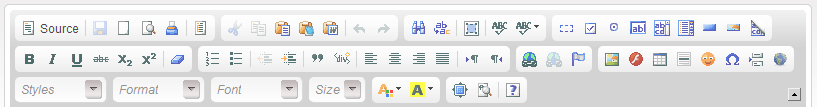The Toolbar is the area in CKEditor where you can activate most of the editor features. Each button in the toolbar access a different function. There are simple functions for basic text formatting and more advanced features like creation of links and tables.
To use the buttons in the toolbar you must move your mouse pointer over the button. The button will highlight and a message with name of the button will appear. Click on the button to execute its function. With more experience you will have full control over all CKEditor features and you will not have to read the discription of the buttons. You will just use them intuitively.
Besides the toolbars buttons there are also toolbar combos (drop down boxes). The combos are the white areas with a little arrow on its side. They can be easily accessed by clicking on the white area or the little arrow. Once clicked the menu will expand so you can choose from one of its available options. To execute one of them, simply click on it.
User may also collapse toolbar by pressing ![]() . After pressing this button once more then toolbar will be expanded.
. After pressing this button once more then toolbar will be expanded.