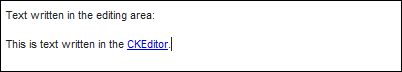CKEditor offers you a possibility to view to the text you have written in the editing area in the HTML code. In order to view the HTML code press 50px button on the toolbar.
Example:
After pressing 50px button we can see the HTML code:
File:CKEditor example source2.png
If you want to go back to the normal text just press 50px again.
Editing the code in the HTML language is a very difficult feature and it should only be done by advanced users. If you don't have experience in HTML type the text normally.