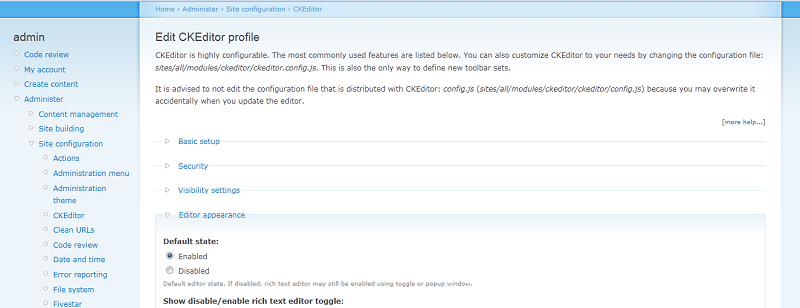Use the dedicated CKEditor module for Drupal that is available on its official website: http://drupal.org/project/ckeditor.
Download the module (use a version that is appropriate for your Drupal release — 6 or 7) and unpack it. Upload it to the sites/all/modules directory.
Download the latest CKEditor version from the official download page for the editor: http://ckeditor.com/download.
Unpack it and upload to the sites/all/modules/ckeditor/ckeditor directory.
Finally, turn on the module in the administration panel and configure it to customize it to your needs.
You can check the demo site of CKEditor + Drupal to see the module at work as well as find some installation tips and screencasts.