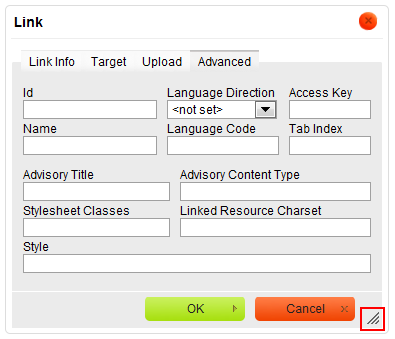Since version 3.5 the dialog windows of CKEditor can be resized by using the resizing grip located in the bottom right-hand corner of a dialog window.
You can disable the resizing feature completely by setting the resizable parameter to CKEDITOR.DIALOG_RESIZE_NONE.
CKEDITOR.on( 'dialogDefinition', function( ev )
{
ev.data.definition.resizable = CKEDITOR.DIALOG_RESIZE_NONE;
});
Use the CKEDITOR.DIALOG_RESIZE_WIDTH and CKEDITOR.DIALOG_RESIZE_HEIGHT values to enable resizing of a dialog window in one dimension.