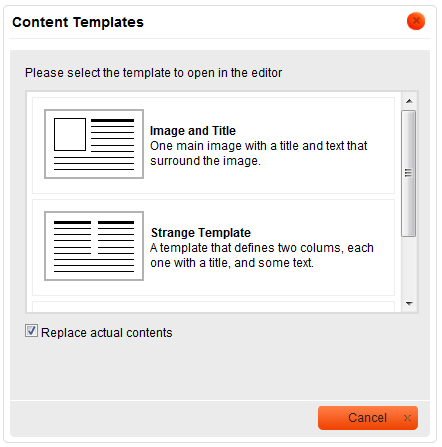A template is CKEditor's function which allows user to change the page layout, style and to organize user's document better.In order to activate it press ![]() button on the toolbar. A pop up window called "Content Templates" will appear:
button on the toolbar. A pop up window called "Content Templates" will appear:
- Image and Title: one main image with a title and text that surround the image.
- Strange Template: a template that defines two columns, each one with title, and some text.
- Text and Table: a title with some text and a table.
Replace actual contents: If user checks this option, current content will be replace by the new one.
If you chose a template double-click on it and it will appear in your document.
Example: