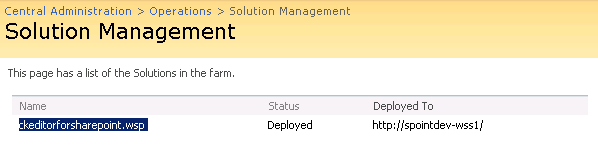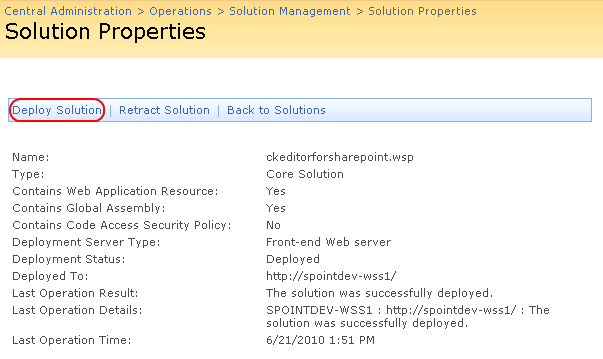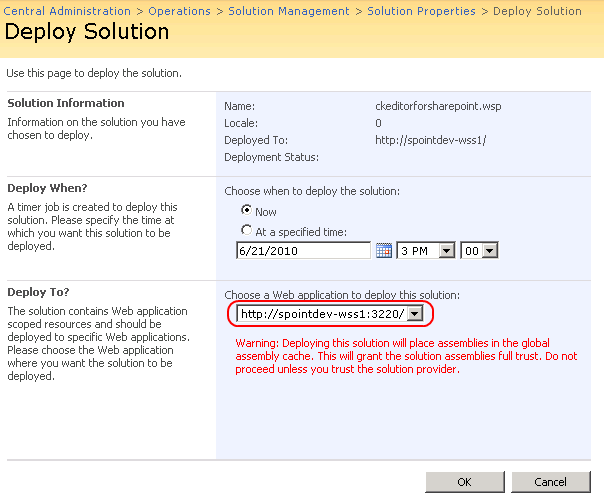Once the CKEditor for SharePoint solution is installed, you can always deploy it to other web applications through SharePoint Central Administration.
Go to the Operations page of SharePoint Central Administration, and choose the Solution Management option.
From the list of available solutions choose the ckeditorforsharepoint.wsp file.
On the Solution Properties page that will open click the Deploy Solution link.
The Deploy Solution page that will open shows configuration options for the deployment of the solution to various web applications.
From the Deploy To drop-down list choose the web application that you wish to deploy the CKEditor for SharePoint solution to.
When you click the OK button, the solution will be deployed to the selected web application.