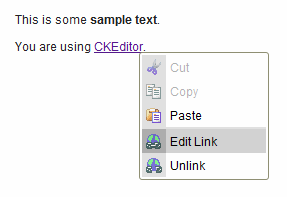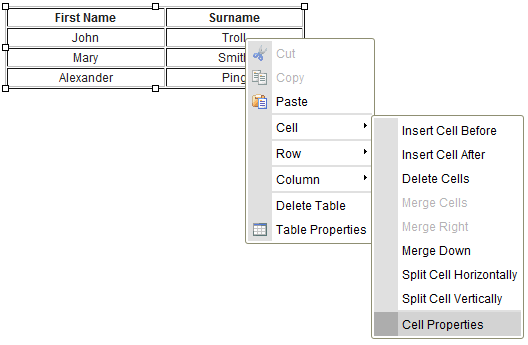The Context Menu is a pop-up menu that appears whenever you click inside the Editing Area with the right mouse button, use the Menu/Application key on your keyboard, or the Shift+F10 keyboard shortcut. It serves as a shortcut for most common operations available for a given type of object.
The image below presents the context menu for a link embedded in the document:
The menu is context-sensitive which means that the options displayed in the open menu depend on the object that you click.
If, for example, you press the right mouse button while inside a table, you will see some table-specific options available in its context menu:
To perform an operation listed in the context menu, select it with the left mouse button or the Tab key on your keyboard. If an option is grayed out, like the Cut and Copy operations above, it is unavailable unless some pre-conditions are met (eg. an element is selected).
Important note: In some environments and browsers clicking the right mouse button results in the browser context menu covering CKEditor context menu. If this is the case, press the Esc key once to close the browser context menu and reveal the CKEditor menu hidden below.