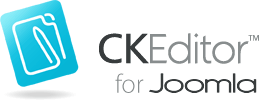(CKFinder 3 for ASP.NET Connector Documentation added.) |
R.mikolajuk (talk | contribs) |
||
| Line 4: | Line 4: | ||
</td><td style="width:50%" valign="top"> | </td><td style="width:50%" valign="top"> | ||
| − | + | https://a.cksource.com/e/1/img/logo-ckfinder-h100.png | |
<span class="introText">Manage your images and files with this easy to use yet extremely powerful file manager, making your web content truly rich and enhancing the user experience.</span> | <span class="introText">Manage your images and files with this easy to use yet extremely powerful file manager, making your web content truly rich and enhancing the user experience.</span> | ||
<ul> | <ul> | ||
| − | <li class="homeMainDoc">[ | + | <li class="homeMainDoc">[https://docs.cksource.com/ckfinder3/ CKFinder 3 Documentation Website]</li> |
| − | <li class="homeMainDoc">[ | + | <li class="homeMainDoc">[https://docs.cksource.com/ckfinder3-php/ CKFinder 3 PHP Connector Documentation]</li> |
| − | <li class="homeMainDoc">[ | + | <li class="homeMainDoc">[https://docs.cksource.com/ckfinder3-net/ CKFinder 3 ASP.NET Connector Documentation]</li> |
<li class="homeMainDoc">[[CKFinder_2.x/Developers Guide|CKFinder 2 Developer's Guide]]</li> | <li class="homeMainDoc">[[CKFinder_2.x/Developers Guide|CKFinder 2 Developer's Guide]]</li> | ||
<li class="homeMainDoc">[[CKFinder_2.x/Users Guide|CKFinder 2 User's Guide]]</li> | <li class="homeMainDoc">[[CKFinder_2.x/Users Guide|CKFinder 2 User's Guide]]</li> | ||
<li class="homeDoc">[[CKFinder_1.x/Developers Guide|CKFinder 1.x Developer's Guide]]</li> | <li class="homeDoc">[[CKFinder_1.x/Developers Guide|CKFinder 1.x Developer's Guide]]</li> | ||
<li class="homeDoc">[[CKFinder_1.x/Users Guide|CKFinder 1.x User's Guide]]</li> | <li class="homeDoc">[[CKFinder_1.x/Users Guide|CKFinder 1.x User's Guide]]</li> | ||
| − | <li class="homeSite">[ | + | <li class="homeSite">[https://cksource.com/ckfinder CKFinder Web Site]</li> |
</ul> | </ul> | ||
| Line 22: | Line 22: | ||
<tr> | <tr> | ||
<td style="width:50%" valign="top"> | <td style="width:50%" valign="top"> | ||
| − | + | https://a.cksource.com/c/1/inc/img/ckeditor-for-drupal-logo.png | |
<span class="introText">The ultimate editing solution for Drupal Open Source CMS that brings all amazing features of the most popular online WYSIWYG editor in the world to this platform.</span> | <span class="introText">The ultimate editing solution for Drupal Open Source CMS that brings all amazing features of the most popular online WYSIWYG editor in the world to this platform.</span> | ||
| Line 31: | Line 31: | ||
</td> | </td> | ||
<td style="width:50%" valign="top"> | <td style="width:50%" valign="top"> | ||
| − | + | https://a.cksource.com/c/1/inc/img/ckeditor-for-joomla-logo.png | |
<span class="introText">The ultimate editing solution for Joomla! content management system that brings all amazing features of the most popular online WYSIWYG editor in the world to this platform.</span> | <span class="introText">The ultimate editing solution for Joomla! content management system that brings all amazing features of the most popular online WYSIWYG editor in the world to this platform.</span> | ||
Revision as of 11:43, 12 December 2016
|
Bring rich editor features to your products and websites, providing your users with powerful tools to make creating Web content easier than ever and accessible to anyone. |
Manage your images and files with this easy to use yet extremely powerful file manager, making your web content truly rich and enhancing the user experience. |
|
The ultimate editing solution for Drupal Open Source CMS that brings all amazing features of the most popular online WYSIWYG editor in the world to this platform. |
The ultimate editing solution for Joomla! content management system that brings all amazing features of the most popular online WYSIWYG editor in the world to this platform. |
<htmlet>enterprise_box</htmlet>
<htmlet>enterprise_solutions</htmlet>