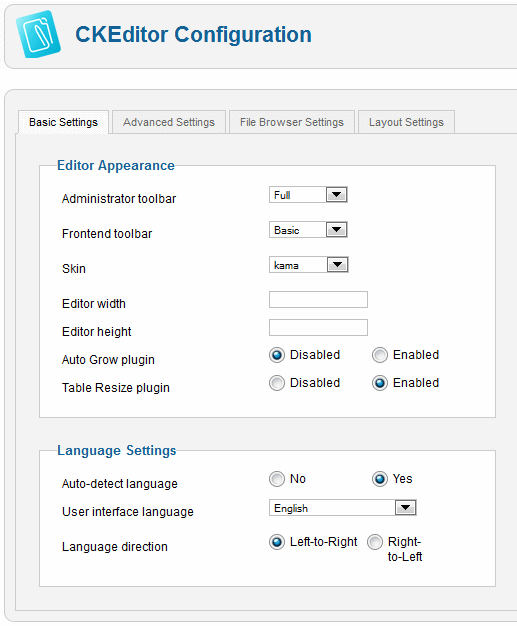(Article contents added) |
(Screenshot added) |
||
| Line 3: | Line 3: | ||
Download the extension and install it with '''Joomla! Extension Manager'''. After the installation the '''CKEditor''' option will apprear in the '''Components''' menu. You can use it to configure the extension and customize it to your own needs. | Download the extension and install it with '''Joomla! Extension Manager'''. After the installation the '''CKEditor''' option will apprear in the '''Components''' menu. You can use it to configure the extension and customize it to your own needs. | ||
| + | |||
| + | [[Image:CKEditor_Joomla.png|frame|center|CKEditor for Joomla! extension configuration panel]] | ||
Revision as of 12:24, 23 March 2011
Use the dedicated CKEditor for Joomla! extension that is available on its official website: http://extensions.joomla.org/extensions/edition/editors/12821.
Download the extension and install it with Joomla! Extension Manager. After the installation the CKEditor option will apprear in the Components menu. You can use it to configure the extension and customize it to your own needs.