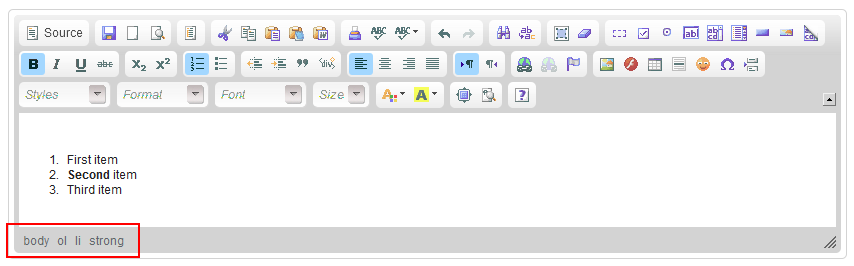(Article + code added) |
(Screenshot added) |
||
| Line 1: | Line 1: | ||
{{#CUSTOMTITLE:How Do I Remove the Elements Path?}} | {{#CUSTOMTITLE:How Do I Remove the Elements Path?}} | ||
| − | + | The [[CKEditor 3.x/Users Guide/Interface/Elements Path|elements path]] displays information about the HTML elements of the document. | |
| + | |||
| + | [[Image: CKEditor_elements_path.png|frame|center|The elements path of CKEditor]] | ||
| + | |||
| + | |||
| + | If you want to get rid of it, use the <code>[http://docs.cksource.com/ckeditor_api/symbols/CKEDITOR.config.html#.removePlugins removePlugins]</code> function to remove the <code>[http://docs.cksource.com/ckeditor_api/symbols/src/plugins_elementspath_plugin.js.html elementspath]</code> plugin. | ||
<source lang="javascript"> | <source lang="javascript"> | ||
config.removePlugins = 'elementspath'; | config.removePlugins = 'elementspath'; | ||
</source> | </source> | ||
Revision as of 09:37, 17 February 2011
The elements path displays information about the HTML elements of the document.
If you want to get rid of it, use the removePlugins function to remove the elementspath plugin.
config.removePlugins = 'elementspath';