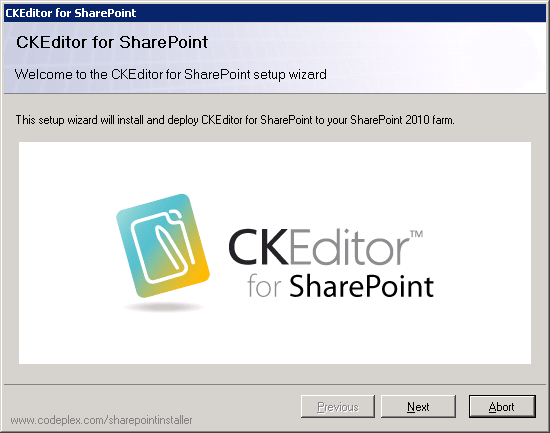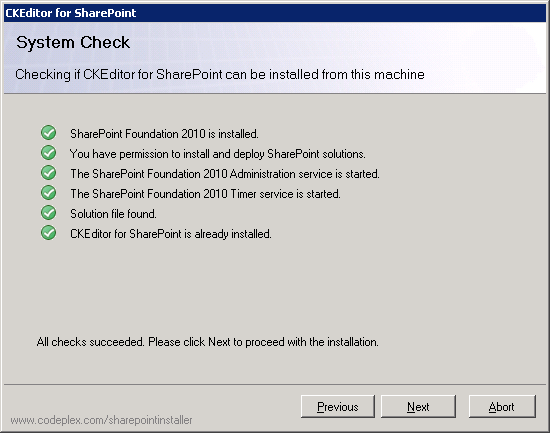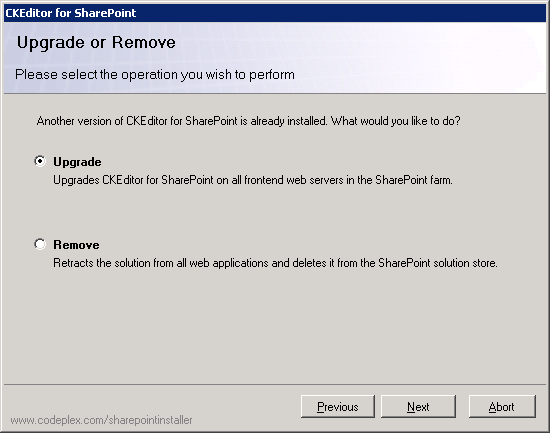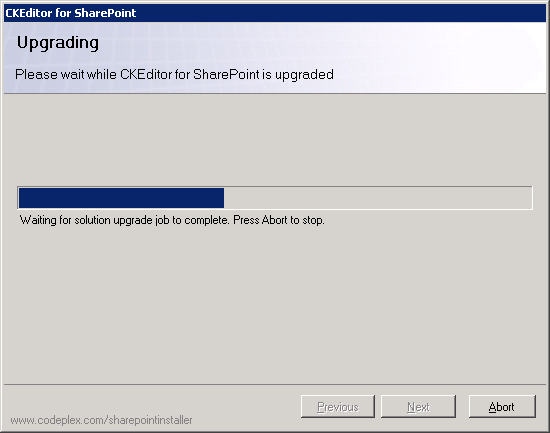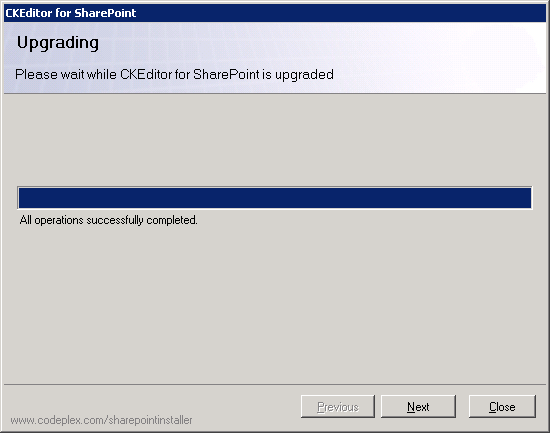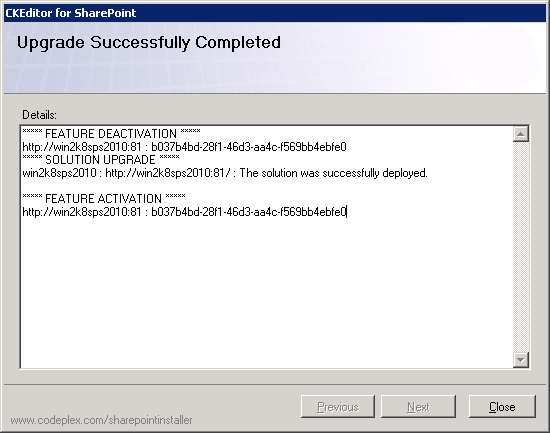|
|
| Line 10: |
Line 10: |
| | * '''CKEditor for SharePoint''' must already be installed. | | * '''CKEditor for SharePoint''' must already be installed. |
| | | | |
| − | After you run the <code>Setup.exe</code> file, the '''CKEditor for SharePoint''' setup wizard will open. It will guide you through the upgrade process.
| + | {{SharePoint Upgrading|version=2010}} |
| − | | |
| − | [[Image:CKESP2010_setup01.png|frame|center|CKEditor for SharePoint 2010 setup wizard welcome screen]]
| |
| − | | |
| − | | |
| − | If you are ready to begin the upgrade, click the '''Next''' button. If you want to cancel the upgrade process at any time, click the '''Abort''' button.
| |
| − | | |
| − | Before the package is upgraded, a system check must be run to confirm that the upgrade prerequisites are met.
| |
| − | | |
| − | [[Image:CKESP2010_upgrade01.png|frame|center|CKEditor for SharePoint 2010 setup wizard system check]]
| |
| − | | |
| − | | |
| − | If all checks succeed, you will be able to proceed to the next installation step.
| |
| − | | |
| − | If an older version of '''CKEditor for SharePoint''' is detected, the '''Upgrade or Remove''' screen lets you choose between the "Upgrade" and "Remove" scenarios.
| |
| − | | |
| − | [[Image:CKESP2010_upgrade02.png|frame|center|CKEditor for SharePoint 2010 setup wizard upgrade option]]
| |
| − | | |
| − | | |
| − | Choose the '''Upgrade''' option and proceed to the next step.
| |
| − | | |
| − | The progress of the upgrade process will be displayed in the '''Upgrading''' screen.
| |
| − | | |
| − | [[Image:CKESP2010_upgrade03.png|frame|center|CKEditor for SharePoint 2010 setup wizard upgrade progress]]
| |
| − | | |
| − | | |
| − | When the upgrade process is completed, you can click the '''Next''' button in order to view more details.
| |
| − | | |
| − | [[Image:CKESP2010_upgrade04.png|frame|center|CKEditor for SharePoint 2010 setup wizard upgrade success]]
| |
| − | | |
| − | | |
| − | The details screen shows you a summary of all actions performed by the setup wizard.
| |
| − | | |
| − | [[Image:CKESP2010_upgrade05.png|frame|center|CKEditor for SharePoint 2010 setup wizard upgrade details]]
| |
| − | | |
| − | | |
| − | You can now close the setup wizard by clicking the '''Close''' button. The new version of '''CKEditor for SharePoint''' is ready to use.
| |
Latest revision as of 12:39, 25 November 2010
To upgrade CKEditor for SharePoint to a newer version, download the latest installation package from the product site, unpack the archive, and run the Setup.exe file.
Important note: To upgrade CKEditor for SharePoint, the following prerequisites must be met:
- You must be the SharePoint Farm Administrator.
- The following Microsoft Windows services must be running:
- SharePoint 2010 Administration service
- SharePoint 2010 Timer service
- CKEditor for SharePoint must already be installed.
After you run the Setup.exe file, the CKEditor for SharePoint setup wizard will open. It will guide you through the upgrade process.
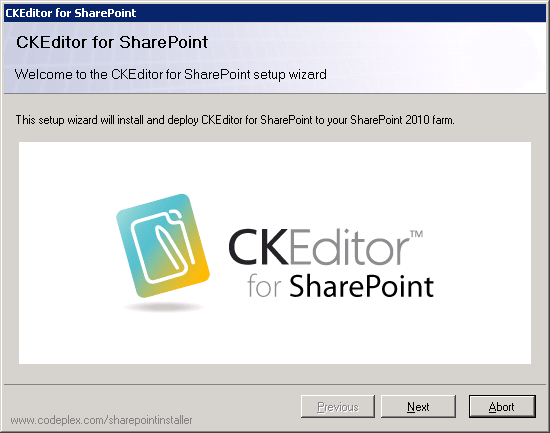
CKEditor for SharePoint 2010 setup wizard welcome screen
If you are ready to begin the upgrade, click the Next button. If you want to cancel the upgrade process at any time, click the Abort button.
Before the package is upgraded, a system check must be run to confirm that the upgrade prerequisites are met.
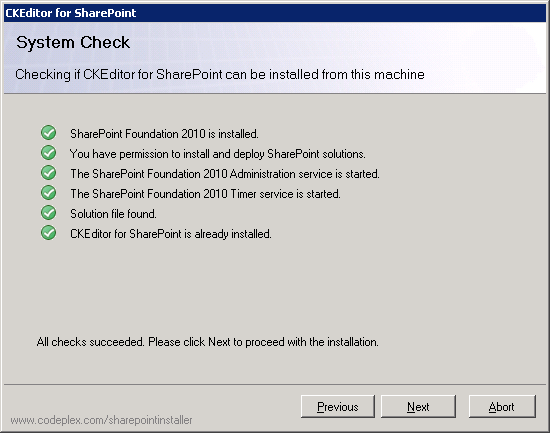
CKEditor for SharePoint 2010 setup wizard system check
If all checks succeed, you will be able to proceed to the next installation step.
If an older version of CKEditor for SharePoint is detected, the Upgrade or Remove screen lets you choose between the "Upgrade" and "Remove" scenarios.
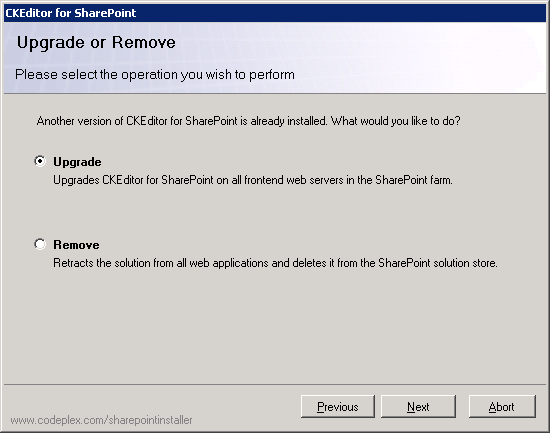
CKEditor for SharePoint 2010 setup wizard upgrade option
Choose the Upgrade option and proceed to the next step.
The progress of the upgrade process will be displayed in the Upgrading screen.
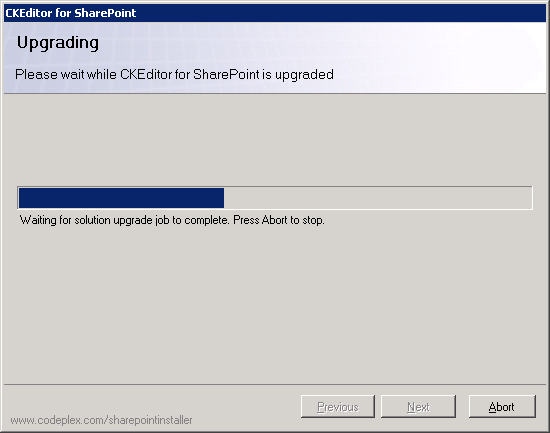
CKEditor for SharePoint 2010 setup wizard upgrade progress
When the upgrade process is completed, you can click the Next button in order to view more details.
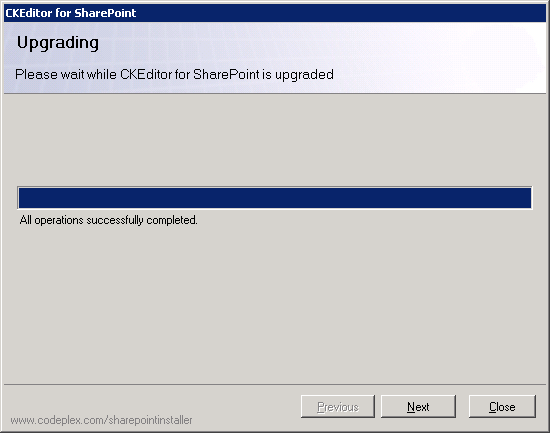
CKEditor for SharePoint 2010 setup wizard upgrade success
The details screen shows you a summary of all actions performed by the setup wizard.
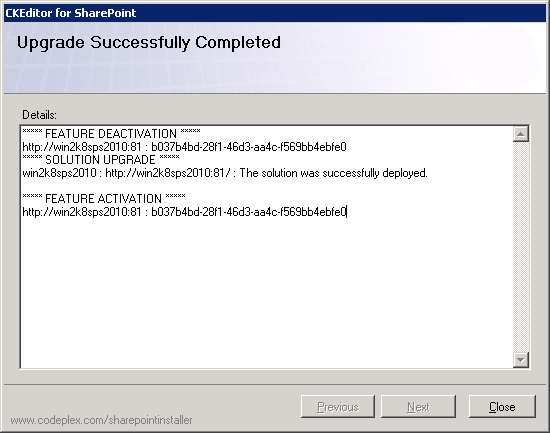
CKEditor for SharePoint 2010 setup wizard upgrade details
You can now close the setup wizard by clicking the Close button. The new version of CKEditor for SharePoint is ready to use.