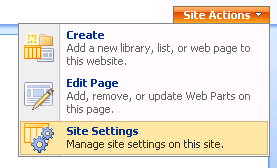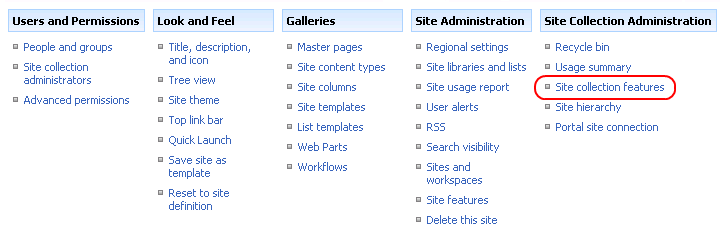(Article contents added) |
(2007 reference added) |
||
| Line 1: | Line 1: | ||
| − | {{#CUSTOMTITLE:Activating | + | {{#CUSTOMTITLE:Activating CKEditor for a Site Collection}} |
To activate '''CKEditor for SharePoint''' for a site collection, go to the '''Site Actions''' menu in the root site of a site collection, and choose the '''Site Settings''' option. | To activate '''CKEditor for SharePoint''' for a site collection, go to the '''Site Actions''' menu in the root site of a site collection, and choose the '''Site Settings''' option. | ||
| Line 5: | Line 5: | ||
| − | The '''Site Settings''' page is used for the configuration and administration of your SharePoint site collections and sites. | + | The '''Site Settings''' page is used for the configuration and administration of your SharePoint 2007 site collections and sites. |
From the '''Site Collection Administration''' section choose the '''Site collection features''' option. | From the '''Site Collection Administration''' section choose the '''Site collection features''' option. | ||
| Line 14: | Line 14: | ||
Find the '''CKEditor for SharePoint''' feature on the site collection feature list. If it is not active, click the '''Activate''' button. | Find the '''CKEditor for SharePoint''' feature on the site collection feature list. If it is not active, click the '''Activate''' button. | ||
| − | [[Image:CKESP2007_installation11.png|frame|center|Activation of the CKEditor for SharePoint feature]] | + | [[Image:CKESP2007_installation11.png|frame|center|Activation of the CKEditor for SharePoint 2007 feature]] |
Once activated, '''CKEditor for SharePoint''' can now be used on your site collection. | Once activated, '''CKEditor for SharePoint''' can now be used on your site collection. | ||
Revision as of 08:55, 23 November 2010
To activate CKEditor for SharePoint for a site collection, go to the Site Actions menu in the root site of a site collection, and choose the Site Settings option.
The Site Settings page is used for the configuration and administration of your SharePoint 2007 site collections and sites.
From the Site Collection Administration section choose the Site collection features option.
Find the CKEditor for SharePoint feature on the site collection feature list. If it is not active, click the Activate button.
Once activated, CKEditor for SharePoint can now be used on your site collection.