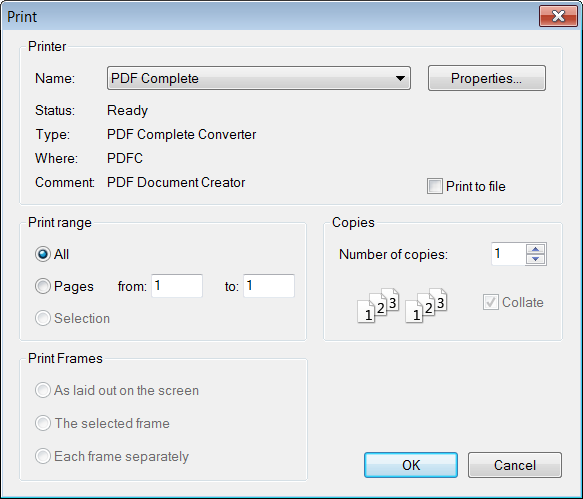| Line 1: | Line 1: | ||
| − | In order to print user's document press the [[Image:CKEditor_print.png]]button on the toolbar. A following popup window will appear: | + | In order to print user's document press the [[Image:CKEditor_print.png]] button on the toolbar. A following popup window will appear: |
[[Image:CKEditor_print_popup.png|Image:CKEditor_print_popup.png]] | [[Image:CKEditor_print_popup.png|Image:CKEditor_print_popup.png]] | ||
| − | + | "Select Printer" enables to choose a printer which user would like to use for printing. User may also define the range of printing. You can print All, print Pages from-to or a selection.You may also define the number of copies you want to print. | |
Revision as of 12:51, 9 September 2010
In order to print user's document press the ![]() button on the toolbar. A following popup window will appear:
button on the toolbar. A following popup window will appear:
"Select Printer" enables to choose a printer which user would like to use for printing. User may also define the range of printing. You can print All, print Pages from-to or a selection.You may also define the number of copies you want to print.