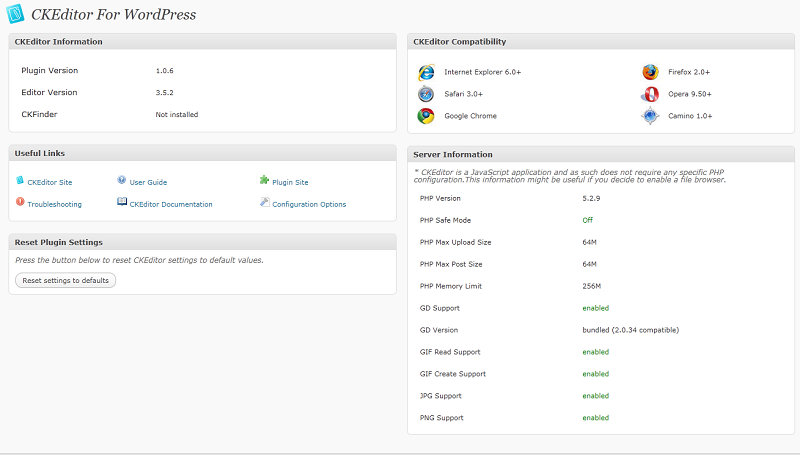(Demo info added) |
(Screenshot added) |
||
| Line 5: | Line 5: | ||
You can check the [http://wordpress.ckeditor.com/ demo site] of '''CKEditor + WordPress''' to see the plugin at work as well as find some configuration instructions and tips. | You can check the [http://wordpress.ckeditor.com/ demo site] of '''CKEditor + WordPress''' to see the plugin at work as well as find some configuration instructions and tips. | ||
| + | |||
| + | [[Image:CKEditor_WordPress.png|frame|center|CKEditor for WordPress plugin configuration panel]] | ||
Latest revision as of 12:30, 23 March 2011
Use the dedicated CKEditor for WordPress plugin that is available on its official website: http://wordpress.org/extend/plugins/ckeditor-for-wordpress/.
Download the plugin, unpack it, and upload to the /wp-content/plugins/ directory. Go to the Plugins menu and activate the CKEditor for WordPress plugin.
You can check the demo site of CKEditor + WordPress to see the plugin at work as well as find some configuration instructions and tips.