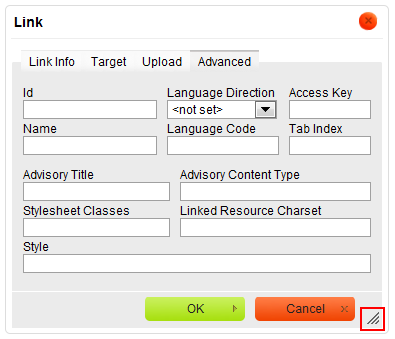(Article contents added) |
(Title modified) |
||
| Line 1: | Line 1: | ||
| − | {{#CUSTOMTITLE:How Do I Remove the Ability to Resize CKEditor Dialog Windows?}} | + | {{#CUSTOMTITLE:How Do I Remove the Ability to Resize All CKEditor Dialog Windows?}} |
Since version 3.5 the dialog windows of CKEditor can be [[CKEditor_3.x/Users_Guide/Interface/Dialog_Windows#Resizing_a_Dialog_Window|resized]] by using the resizing grip located in the bottom right-hand corner of a dialog window. | Since version 3.5 the dialog windows of CKEditor can be [[CKEditor_3.x/Users_Guide/Interface/Dialog_Windows#Resizing_a_Dialog_Window|resized]] by using the resizing grip located in the bottom right-hand corner of a dialog window. | ||
Revision as of 18:35, 22 February 2011
Since version 3.5 the dialog windows of CKEditor can be resized by using the resizing grip located in the bottom right-hand corner of a dialog window.
You can disable the resizing feature completely by setting the resizable parameter to CKEDITOR.DIALOG_RESIZE_NONE.
CKEDITOR.on( 'dialogDefinition', function( ev )
{
ev.data.definition.resizable = CKEDITOR.DIALOG_RESIZE_NONE;
});
Use the CKEDITOR.DIALOG_RESIZE_WIDTH and CKEDITOR.DIALOG_RESIZE_HEIGHT values to enable resizing of a dialog window in one dimension.