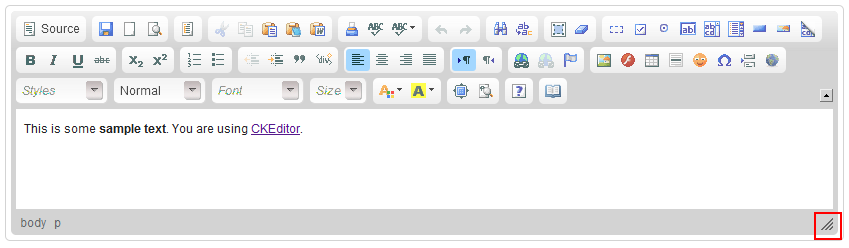(CKEditor added to title) |
(Screenshot added) |
||
| Line 1: | Line 1: | ||
{{#CUSTOMTITLE:How Do I Remove the Ability to Resize CKEditor?}} | {{#CUSTOMTITLE:How Do I Remove the Ability to Resize CKEditor?}} | ||
| − | + | The editor window can be [[CKEditor_3.x/Users_Guide/Interface#Resizing_and_Maximizing_CKEditor|resized]] by using the resizing grip located in the bottom right-hand corner of CKEditor interface. | |
| + | |||
| + | [[Image: CKEditor_resizing.png|frame|center|The resizing grip of CKEditor]] | ||
| + | |||
| + | |||
| + | To prevent the editor from being resized you can use <code>[http://docs.cksource.com/ckeditor_api/symbols/CKEDITOR.config.html#.removePlugins removePlugins]</code> function to remove the | ||
<code>[http://docs.cksource.com/ckeditor_api/symbols/src/plugins_resize_plugin.js.html resize]</code> plugin. | <code>[http://docs.cksource.com/ckeditor_api/symbols/src/plugins_resize_plugin.js.html resize]</code> plugin. | ||
Revision as of 09:47, 17 February 2011
The editor window can be resized by using the resizing grip located in the bottom right-hand corner of CKEditor interface.
To prevent the editor from being resized you can use removePlugins function to remove the
resize plugin.
config.removePlugins = 'resize';
You can also disable this feature by setting the resize_enabled parameter to false.
config.resize_enabled = false;