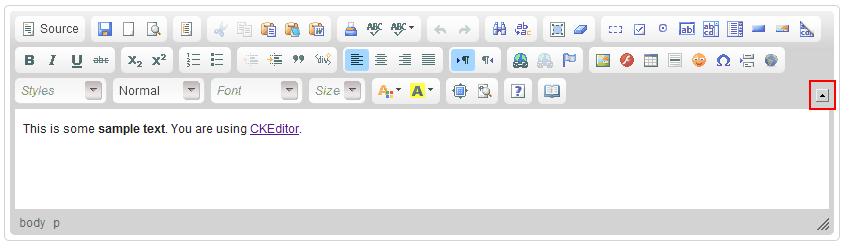(Article contents added) |
(Article contents updated with screenshot added) |
||
| Line 1: | Line 1: | ||
{{#CUSTOMTITLE:How Do I Remove the Toolbar Collapse Button?}} | {{#CUSTOMTITLE:How Do I Remove the Toolbar Collapse Button?}} | ||
| − | + | CKEditor toolbar can be [[CKEditor 3.x/Users Guide/Interface/Toolbar#Collapsing and Restoring the Toolbar|collapsed and restored]] by using the '''Collapse Toolbar''' button located in the bottom right-hand corner of the toolbar (for RTL languages — in the bottom left-hand corner). | |
| + | [[Image: CKEditor_toolbar_collapse.png|frame|center|The Collapse Toolbar button in CKEditor]] | ||
| + | |||
| + | |||
| + | If you want to disable the this feature, you need to set the [http://docs.cksource.com/ckeditor_api/symbols/CKEDITOR.config.html#.toolbarCanCollapse toolbarCanCollapse] parameter to <code>false</code>. | ||
<source lang="javascript"> | <source lang="javascript"> | ||
config.toolbarCanCollapse = false; | config.toolbarCanCollapse = false; | ||
</source> | </source> | ||
Latest revision as of 13:28, 7 March 2011
CKEditor toolbar can be collapsed and restored by using the Collapse Toolbar button located in the bottom right-hand corner of the toolbar (for RTL languages — in the bottom left-hand corner).
If you want to disable the this feature, you need to set the toolbarCanCollapse parameter to false.
config.toolbarCanCollapse = false;