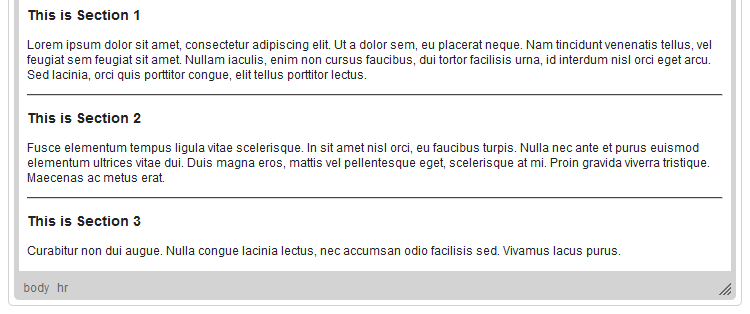(Article contents added) |
(Minor rewording) |
||
| Line 1: | Line 1: | ||
Horizontal line, also known as ''horizontal rule'', is a divider that that cuts the page into parts and spans from one side of the document to the other. | Horizontal line, also known as ''horizontal rule'', is a divider that that cuts the page into parts and spans from one side of the document to the other. | ||
| − | To add a horizontal line to the text, press the [[Image:CKEditor_hr.png|Horizontal Line]] button on the toolbar. Once | + | To add a horizontal line to the text, press the [[Image:CKEditor_hr.png|Horizontal Line]] button on the toolbar. Once added, the horizontal line is inserted into the document on the location of the cursor. |
[[Image:CKEditor_hr_example.png|frame|center|Horizontal Line inserted into the document in CKEditor]] | [[Image:CKEditor_hr_example.png|frame|center|Horizontal Line inserted into the document in CKEditor]] | ||
Revision as of 08:41, 29 November 2010
Horizontal line, also known as horizontal rule, is a divider that that cuts the page into parts and spans from one side of the document to the other.
To add a horizontal line to the text, press the ![]() button on the toolbar. Once added, the horizontal line is inserted into the document on the location of the cursor.
button on the toolbar. Once added, the horizontal line is inserted into the document on the location of the cursor.