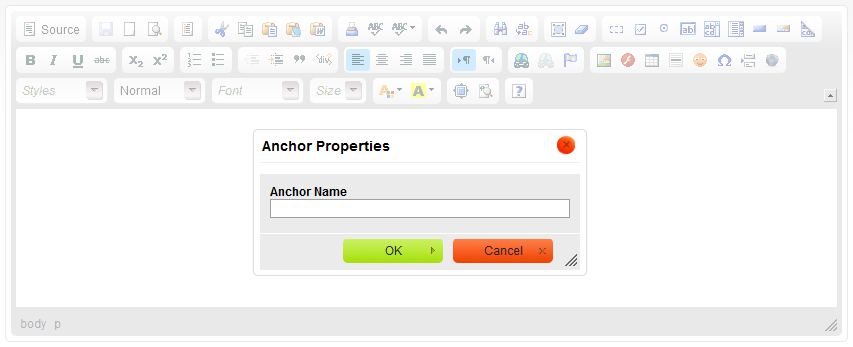| Line 1: | Line 1: | ||
| − | Dialogs are the small windows | + | Dialogs are the small windows which pop-out when User activates some functions like e.g.: paste, paste a text, find and replace etc. They also provide more options of the particular function. The example of the dialog window is present below. |
| − | The example of the dialog window is | ||
[[Image: CKEditor_dialog_window.png]] | [[Image: CKEditor_dialog_window.png]] | ||
| − | + | When any dialog window is open, operations in the main window are blocked. After it is closed main window is available again. Dialogs box are not uniform, their appearance depends on what features User decides to use. | |
| − | |||
| − | |||
Revision as of 06:48, 13 September 2010
Dialogs are the small windows which pop-out when User activates some functions like e.g.: paste, paste a text, find and replace etc. They also provide more options of the particular function. The example of the dialog window is present below.
When any dialog window is open, operations in the main window are blocked. After it is closed main window is available again. Dialogs box are not uniform, their appearance depends on what features User decides to use.