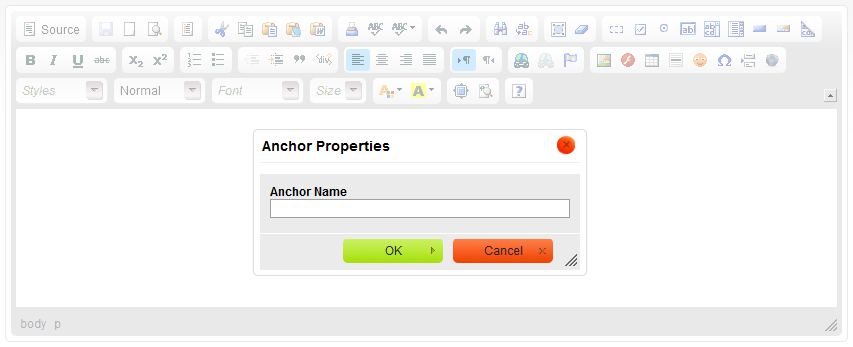(Created page with 'Dialogs are the small Windows that appear when user decides to use some function like foe example: paste, paste a text, find and replace etc. They provide more option of the par…') |
|||
| Line 1: | Line 1: | ||
| − | Dialogs are the small Windows that appear when user decides to use some | + | Dialogs are the small Windows that appear when user decides to use some function like for example: paste, paste a text, find and replace etc. Dialogs provide more option of the particular function. |
| + | The example of the dialog window is shown below: | ||
[[Image: CKEditor_dialog_window.png]] | [[Image: CKEditor_dialog_window.png]] | ||
| − | + | Opening a dialog window blocks any other operation in mail window until the dialog window is closed. | |
| − | + | User should know that the appearance of the window depends on what features user chooses. | |
Revision as of 14:46, 6 September 2010
Dialogs are the small Windows that appear when user decides to use some function like for example: paste, paste a text, find and replace etc. Dialogs provide more option of the particular function. The example of the dialog window is shown below:
Opening a dialog window blocks any other operation in mail window until the dialog window is closed.
User should know that the appearance of the window depends on what features user chooses.