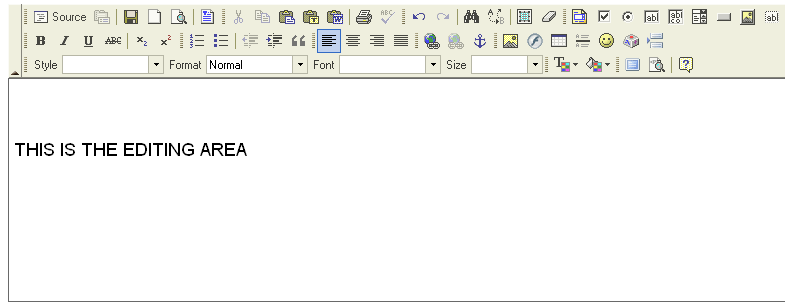| Line 1: | Line 1: | ||
| − | [[Image: | + | [[Image:Editingarea.PNG]]<br> |
The editing area is the place where you will type in your text. If you want to begin writing your document just start typing on your keyboard and the text will apear on your screen in the editing area. | The editing area is the place where you will type in your text. If you want to begin writing your document just start typing on your keyboard and the text will apear on your screen in the editing area. | ||
Revision as of 09:58, 6 December 2007
The editing area is the place where you will type in your text. If you want to begin writing your document just start typing on your keyboard and the text will apear on your screen in the editing area.
The vertical arrow which is lashing in the editing area is called the cursor. The cursor shows you where are you sittiuated in you written text. It points out the place where the text will apear when you will start typing.
If your document will be longer then the editng area frame an scrollbar will appear on the right. The scrollbar will allow you to go up and down in your text. You can access it in two different ways. If you want to go up press the arrow on the scrollbar which is pointing up or take the slider, click on it and drag it up. If you want to go down to the same thing but in the opposite dirrection.
Another very important function is highlithing the text. To highlight the text press your mouse left button hold it and go to the direction you want to highlight the text. If you highlighted your selection just relase the mouse button.