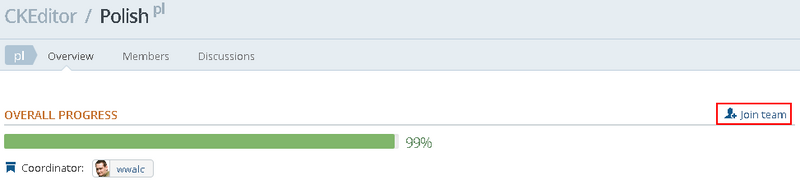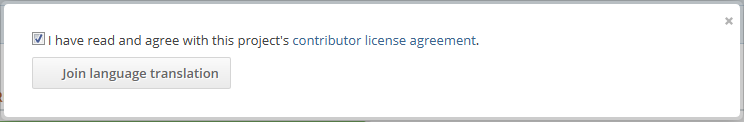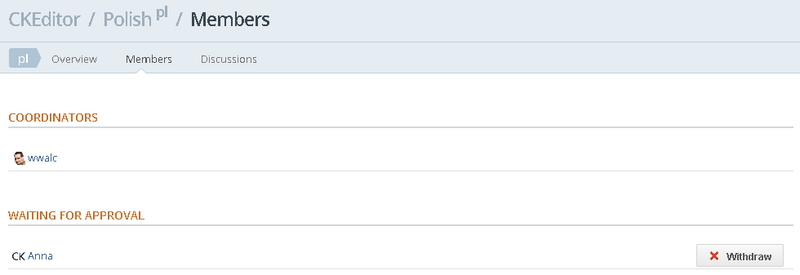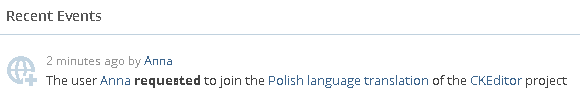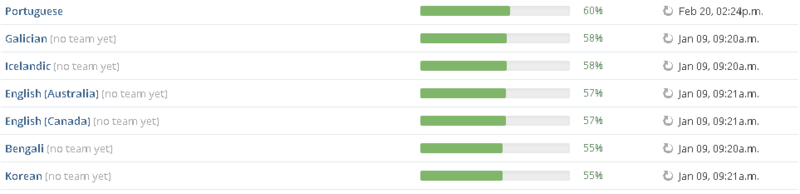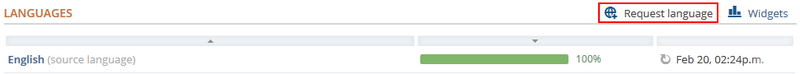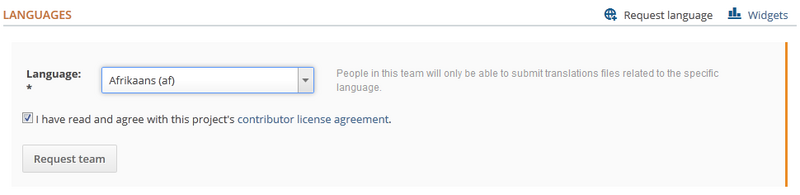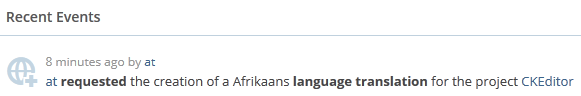(Updated part 1) |
(Outdated image removed) |
||
| (5 intermediate revisions by the same user not shown) | |||
| Line 13: | Line 13: | ||
#; Your requests will need to be approved by one of the maintainers or coordinators before you can actively contribute to the project. | #; Your requests will need to be approved by one of the maintainers or coordinators before you can actively contribute to the project. | ||
| − | + | == Joining an Existing Team == | |
| − | Go to the | + | Go to the [https://www.transifex.com/projects/p/ckeditor/ CKEditor project page] and click a language that you want to join. Click '''Join team''' to request access to an existing team. |
[[Image:Transifex_join_team_01.png|thumb|center|800px|Joining an existing team in Transifex]] | [[Image:Transifex_join_team_01.png|thumb|center|800px|Joining an existing team in Transifex]] | ||
| + | |||
| + | |||
| + | Before joining, you will need to accept the [https://www.transifex.com/projects/p/ckeditor/cla/ Contributor License Agreement]. Select the checkbox and press the '''Join language translation''' button. | ||
| + | |||
| + | [[Image:Transifex_join_team_03.png|thumb|center|800px|Accepting the Contributor License Agreement in Transifex]] | ||
| − | After you click the '''Join | + | After you click the '''Join language translation''' button, a notification will be sent to the team coordinator. Your user name will now appear on the waiting list and you will be able to withdraw your application by clicking the '''Withdraw''' button. |
[[Image:Transifex_join_team_02.png|thumb|center|800px|Team waiting list in Transifex]] | [[Image:Transifex_join_team_02.png|thumb|center|800px|Team waiting list in Transifex]] | ||
| − | The request will also be visible in your | + | The request will also be visible in your dashboard — see the '''Recent Events''' list. |
| − | [[Image:Transifex_recent_activity_01.png|frame|center|Recent | + | [[Image:Transifex_recent_activity_01.png|frame|center|Recent Events list in Transifex dashboard]] |
| − | When your request is approved, you will receive an e-mail notification. Your | + | When your request is approved, you will receive an e-mail notification. Your username will also appear on the language team page. |
[[Image:Transifex_team_members.png|thumb|center|800px|Team members list in Transifex]] | [[Image:Transifex_team_members.png|thumb|center|800px|Team members list in Transifex]] | ||
| Line 38: | Line 43: | ||
<note>Please note that in order to join more language teams you need to apply to all of them separately. | <note>Please note that in order to join more language teams you need to apply to all of them separately. | ||
</note> | </note> | ||
| + | |||
| + | == Requesting a New Team == | ||
| + | If a team for your native language does not exist, you can request creating a new one. Please note that two situations may occur. | ||
| + | |||
| + | CKEditor may already have some translations for your native language coming from the past, but no team coordinates these efforts on Transifex. If this is the case, the language will be listed as '''''Language'' (no team yet)''' on the [https://www.transifex.com/projects/p/ckeditor/ project page]. | ||
| + | |||
| + | [[Image:Transifex_no_team.png|thumb|center|800px|Languages without a team in Transifex]] | ||
| − | + | If this is the case, choose the language and then proceed as described in the [[CKEditor_3.x/Developers_Guide/Localization_Teams#Joining_a_Team|Joining a Team]] section. Your request will be sent to project maintainers and when accepted, you will become the team coordinator. | |
| − | |||
| − | + | If, however, the language of your choice is not listed, just click the '''Request language''' link above the languages list. | |
| + | |||
| + | [[Image:Transifex_request_team_01.png|thumb|center|800px|Requesting a new team in Transifex]] | ||
| + | |||
| + | |||
| + | The following form will open, letting you choose a language for the team. | ||
[[Image:Transifex_request_team_02.png|thumb|center|800px|Requesting a new team in Transifex]] | [[Image:Transifex_request_team_02.png|thumb|center|800px|Requesting a new team in Transifex]] | ||
| Line 51: | Line 67: | ||
| − | After you click the '''Request | + | You will need to accept the [https://www.transifex.com/projects/p/ckeditor/cla/snippet/ Contributor License Agreement] by selecting an appropriate checkbox in the form. After you click the '''Request team''' button, a notification will be sent to the project maintainers. The requested team will now appear on the waiting list. |
[[Image:Transifex_request_team_03.png|thumb|center|800px|Pending team requests in Transifex]] | [[Image:Transifex_request_team_03.png|thumb|center|800px|Pending team requests in Transifex]] | ||
| − | The request will also be visible in your | + | The request will also be visible in your dashboard — see the '''Recent Events''' list. |
| − | [[Image:Transifex_recent_activity_02.png|frame|center|Recent | + | [[Image:Transifex_recent_activity_02.png|frame|center|Recent Events list in Transifex dashboard]] |
| − | |||
| − | |||
| − | + | When your request is approved, you will receive an e-mail notification. The new language will also immediately become available on the main project page. | |
Latest revision as of 14:52, 1 March 2013
CKEditor translation is based on language teams. The CKEditor resources are localized by dedicated teams of users that manage the translations into their native language. Bringing CKEditor to the users all around the world and making the editor available in as many languages as possible are our priorities. This is why all CKEditor developers and users are most welcome to join our localization project on Transifex and to contribute their translations.
Joining CKEditor Localization Team
CKSource is always looking for new translators willing to join the CKEditor localization project, complete existing translations, and add new language versions. If you want to contribute, proceed as described below:
- Register on the Transifex website.
- You can sign up for free by using the "Sign Up Free" button in the top right-hand corner of the Transifex homepage. You will be redirected to the signup form page. Fill in your personal details and register the account. You will need to confirm your account by clicking the link from the validation e-mail.
- Log in and complete your profile.
- Go to the User account section of your dashboard (by clicking your username in the top right-hand corner) and fill in the information that can tell other contributors something more about yourself.
- Join a CKEditor translation team.
- Go to the project's site and see the list of available language teams. If you find a suitable one, join it. If a language has the "(no team yet)" caption or it is not listed, request the creation of a new team for your native language.
- Your requests will need to be approved by one of the maintainers or coordinators before you can actively contribute to the project.
Joining an Existing Team
Go to the CKEditor project page and click a language that you want to join. Click Join team to request access to an existing team.
Before joining, you will need to accept the Contributor License Agreement. Select the checkbox and press the Join language translation button.
After you click the Join language translation button, a notification will be sent to the team coordinator. Your user name will now appear on the waiting list and you will be able to withdraw your application by clicking the Withdraw button.
The request will also be visible in your dashboard — see the Recent Events list.
When your request is approved, you will receive an e-mail notification. Your username will also appear on the language team page.
You can now start translating project resources within your language team.
Requesting a New Team
If a team for your native language does not exist, you can request creating a new one. Please note that two situations may occur.
CKEditor may already have some translations for your native language coming from the past, but no team coordinates these efforts on Transifex. If this is the case, the language will be listed as Language (no team yet) on the project page.
If this is the case, choose the language and then proceed as described in the Joining a Team section. Your request will be sent to project maintainers and when accepted, you will become the team coordinator.
If, however, the language of your choice is not listed, just click the Request language link above the languages list.
The following form will open, letting you choose a language for the team.
de, it, fi) for the majority of translations. In some cases, when a regional variation is required, the four-letter language code can be used (like in pt_BR for Brazilian Portuguese). Please contact the project maintainers if you have any doubts in this regard.
You will need to accept the Contributor License Agreement by selecting an appropriate checkbox in the form. After you click the Request team button, a notification will be sent to the project maintainers. The requested team will now appear on the waiting list.
The request will also be visible in your dashboard — see the Recent Events list.
When your request is approved, you will receive an e-mail notification. The new language will also immediately become available on the main project page.