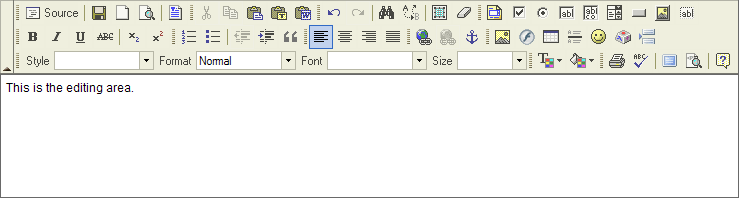| (6 intermediate revisions by 2 users not shown) | |||
| Line 1: | Line 1: | ||
| − | + | The '''Editing Area''' is the space where you will type in your text and format your document. | |
| − | The | + | [[Image:Editingarea.png|frame|center|The FCKeditor Editing Area]] |
| − | <br> | + | If your document will be longer than the available space in the Editing Area, an '''scrollbar''' will appear. The scrollbar will allow you to go up and down through your text. You may also move inside the text by using your keyboard keys, for example PAGE UP, PAGE DOWN, HOME, END and ARROW KEYS.<br> |
| − | + | Another important function while editing is the '''text selection''' (text highlight). To select the text, press your mouse left button, hold it and go to the direction you want to highlight the text. Just release the button and the text will remain selected.<br> | |
| − | |||
| − | |||
| − | |||
| − | |||
| − | |||
| − | |||
| − | |||
| − | Another | ||
Latest revision as of 00:54, 15 December 2007
The Editing Area is the space where you will type in your text and format your document.
If your document will be longer than the available space in the Editing Area, an scrollbar will appear. The scrollbar will allow you to go up and down through your text. You may also move inside the text by using your keyboard keys, for example PAGE UP, PAGE DOWN, HOME, END and ARROW KEYS.
Another important function while editing is the text selection (text highlight). To select the text, press your mouse left button, hold it and go to the direction you want to highlight the text. Just release the button and the text will remain selected.