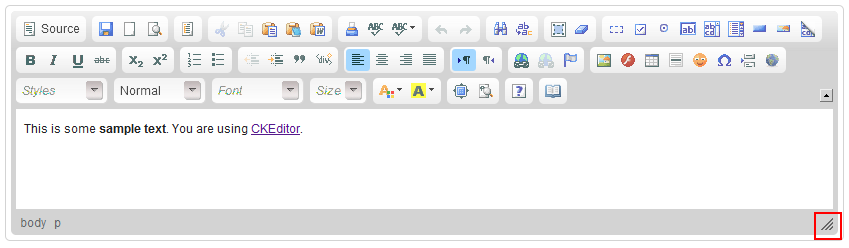(Errors corrected) |
m (Minor correction) |
||
| Line 5: | Line 5: | ||
| − | To prevent the editor from being resized you can use <code>[http://docs.cksource.com/ckeditor_api/symbols/CKEDITOR.config.html#.removePlugins removePlugins]</code> setting to remove the | + | To prevent the editor from being resized you can use the <code>[http://docs.cksource.com/ckeditor_api/symbols/CKEDITOR.config.html#.removePlugins removePlugins]</code> setting to remove the |
<code>[http://docs.cksource.com/ckeditor_api/symbols/src/plugins_resize_plugin.js.html resize]</code> plugin. | <code>[http://docs.cksource.com/ckeditor_api/symbols/src/plugins_resize_plugin.js.html resize]</code> plugin. | ||
Latest revision as of 13:20, 7 March 2011
The editor window can be resized by using the resizing grip located in the bottom right-hand corner of CKEditor interface (for RTL languages — in the bottom left-hand corner).
To prevent the editor from being resized you can use the removePlugins setting to remove the
resize plugin.
config.removePlugins = 'resize';
You can also disable this feature by setting the resize_enabled parameter to false.
config.resize_enabled = false;