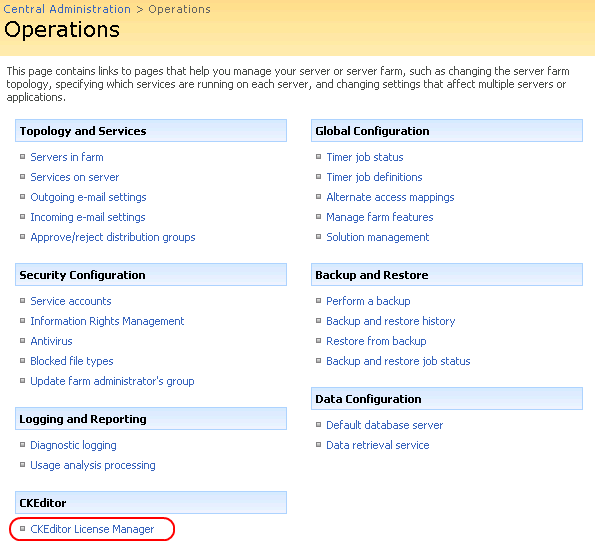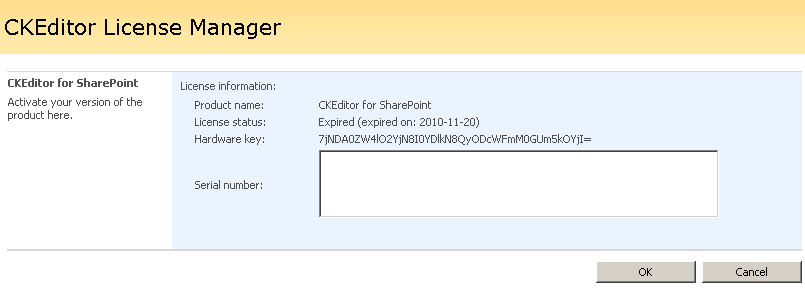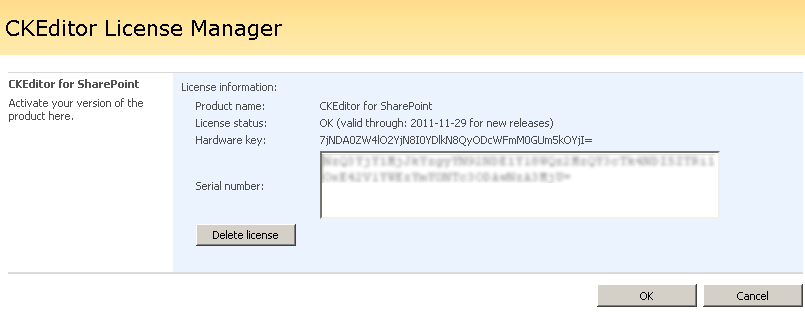|
|
| Line 1: |
Line 1: |
| − | {{#CUSTOMTITLE:License Activation}} | + | {{SharePoint License|version=2007|page=Operations}} |
| − | After installation '''CKEditor for SharePoint''' is in trial mode which means that you need to activate it with a serial number within 30 days. To enter the serial number, go to the '''Operations''' page of the '''SharePoint Central Administration''', and choose the '''CKEditor License Manager''' option located under the '''CKEditor''' heading.
| |
| − | | |
| − | [[Image:CKESP2007_activation00.png|frame|center|CKEditor License Manager option in SharePoint 2007 Central Administration]]
| |
| − | | |
| − | | |
| − | The '''CKEditor License Manager''' shows the license status as well as the hardware key that is used for generating the serial number.
| |
| − | | |
| − | To obtain the serial number, go to the [http://ckeditor.com/sharepoint product website] and purchase a license of your choice.
| |
| − | | |
| − | [[Image:CKESP2007_activation01.png|frame|center|CKEditor License Manager]]
| |
| − | | |
| − | | |
| − | Enter the obtained serial number in the '''Serial number''' field and press the '''OK''' button.
| |
| − | | |
| − | [[Image:CKESP2007_activation02.png|frame|center|Licence status updated in the CKEditor License Manager]]
| |
| − | | |
| − | | |
| − | If the number is correct, the license status will be updated and will show the validity period of your '''CKEditor for SharePoint''' licence.
| |
Latest revision as of 07:54, 29 November 2010
After installation CKEditor for SharePoint is in trial mode which means that you need to activate it with a serial number within 30 days. To enter the serial number, go to the Operations page of the SharePoint Central Administration, and choose the CKEditor License Manager option located under the CKEditor heading.
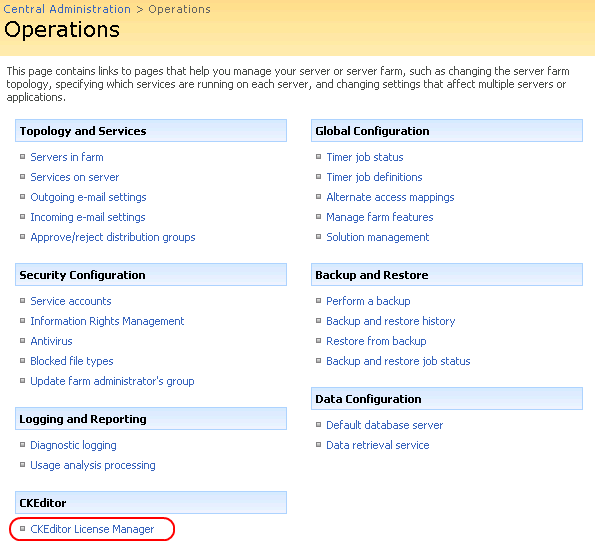
CKEditor License Manager option in SharePoint 2007 Central Administration
The CKEditor License Manager shows the license status as well as the hardware key that is used for generating the serial number.
To obtain the serial number, go to the product website and purchase a license of your choice.
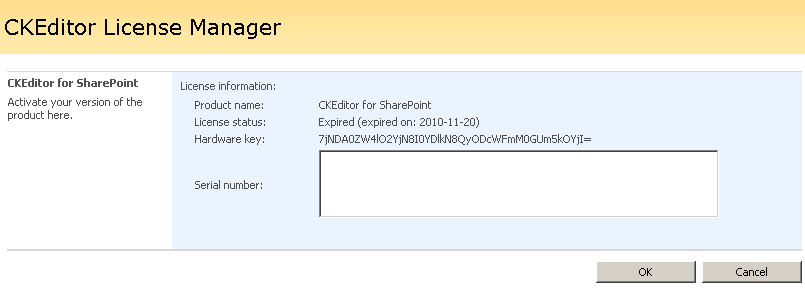
CKEditor License Manager in SharePoint 2007
Enter the obtained serial number in the Serial number field and press the OK button.
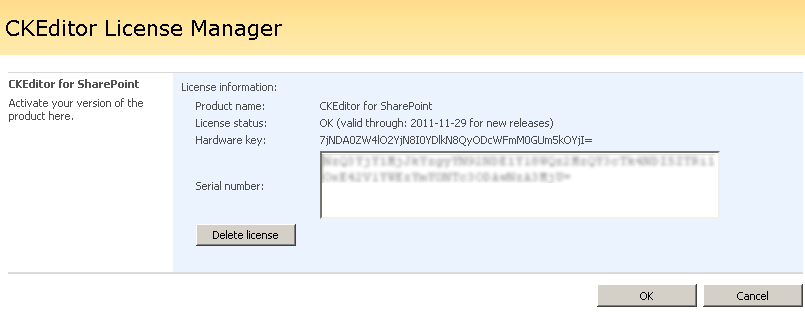
Licence status updated in the CKEditor License Manager
If the serial number is correct, the license status will be updated and will show the validity period of your CKEditor for SharePoint licence.