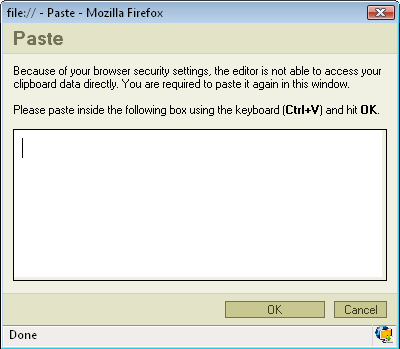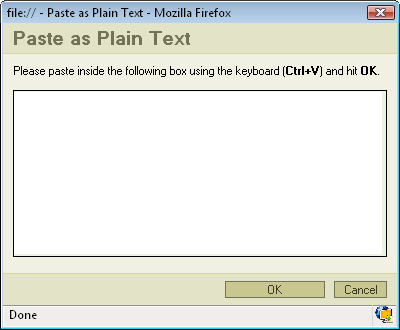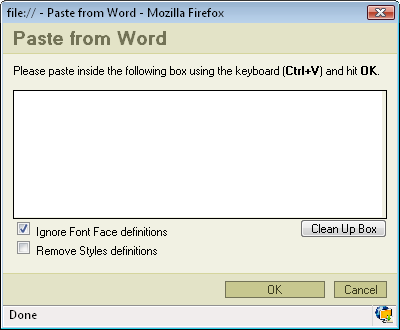| Line 21: | Line 21: | ||
# <br> | # <br> | ||
| − | [[Image: | + | [[Image:Paste bsetting.png|left|border]] |
<br> | <br> | ||
| Line 45: | Line 45: | ||
<br> | <br> | ||
| − | + | <br> | |
<br> | <br> | ||
| Line 51: | Line 51: | ||
# <br> | # <br> | ||
| + | <br> | ||
| + | [[Image:Paste plain.png|frame|left]] | ||
| − | + | <br> | |
| − | |||
| − | |||
<br> | <br> | ||
| Line 85: | Line 85: | ||
# <br> | # <br> | ||
| − | [[Image: | + | [[Image:Paste word.png|frame|left]]<br> |
<br> | <br> | ||
| + | <br> | ||
| + | <br> | ||
| − | + | <br> | |
| − | |||
| − | |||
by pressing [[Image:Pasteword.gif]]. This option pastes a text previously written in MS Word editor. By using this option you may paste the text from Word ignoring the Font Face defnitions or removing Styes definitions.To paste the text just press CTRL+V key combination on your keyboard. | by pressing [[Image:Pasteword.gif]]. This option pastes a text previously written in MS Word editor. By using this option you may paste the text from Word ignoring the Font Face defnitions or removing Styes definitions.To paste the text just press CTRL+V key combination on your keyboard. | ||
Revision as of 10:29, 11 December 2007
Cut
To begin cutting the text you should firstly highlight the fragment you want to cut.After highlighting there are three methodes to cut.
- by pressing the
 button on the toolbar.
button on the toolbar. - by pressing the right mouse button on the highlighted area. A context menu will appear. Choose cut.
- by pressing the combination of CTRL+X keys.
Copy
You can copy a highlighted area in three ways.
- by pressing the
 button on the toolbar.
button on the toolbar. - by pressing the right mouse button on the highlighted area. A context menu will appear. Choose copy.
- by pressing the combination of CTRL+C keys.
Paste
There are four options to paste into the text:
by pressing the combination of CTRL+V keys or pressing ![]() on the toolbar. This option will paste data from your clipboard. However there's a possibility that because of your security settings placed in your browser the editor will be enable to paste the data directly from your cilpboard. If that happends a popup window will appear with instruction what to do next
on the toolbar. This option will paste data from your clipboard. However there's a possibility that because of your security settings placed in your browser the editor will be enable to paste the data directly from your cilpboard. If that happends a popup window will appear with instruction what to do next
by pressing ![]() . This option pastes a plain text which you should firsly paste inside the following box by using the combination of CTRL+V keys.
. This option pastes a plain text which you should firsly paste inside the following box by using the combination of CTRL+V keys.
by pressing ![]() . This option pastes a text previously written in MS Word editor. By using this option you may paste the text from Word ignoring the Font Face defnitions or removing Styes definitions.To paste the text just press CTRL+V key combination on your keyboard.
. This option pastes a text previously written in MS Word editor. By using this option you may paste the text from Word ignoring the Font Face defnitions or removing Styes definitions.To paste the text just press CTRL+V key combination on your keyboard.