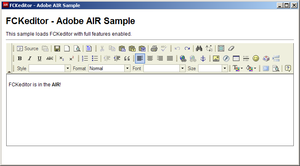| (One intermediate revision by the same user not shown) | |||
| Line 1: | Line 1: | ||
| − | [[Image:Air screenshot.png|thumb|right|Screenshot of the FCKeditor sample application running on AIR]]{{#CUSTOMTITLE:Adobe AIR Integration}}We've been work with the Adobe AIR team, and '''FCKeditor is now full compatible with Adobe AIR'''. The compatible version is currently available | + | [[Image:Air screenshot.png|thumb|right|Screenshot of the FCKeditor sample application running on AIR]]{{#CUSTOMTITLE:Adobe AIR Integration}}We've been work with the Adobe AIR team, and '''FCKeditor is now full compatible with Adobe AIR'''. The compatible version is currently available as of FCKeditor 2.6 Beta. |
The compatibility code is part of our core, so the integration is completely transparent. You can use FCKeditor in your AIR applications just like you would do it in any other web page. | The compatibility code is part of our core, so the integration is completely transparent. You can use FCKeditor in your AIR applications just like you would do it in any other web page. | ||
| Line 5: | Line 5: | ||
== Downloadable Sample Application == | == Downloadable Sample Application == | ||
| − | The FCKeditor distribution file | + | The [http://www.fckeditor.net/download FCKeditor distribution file] includes a sample AIR application in the "_samples/adobeair" folder. You can check the source code there. |
The following instead is the compiled version of the sample. Just install and run it: <br>http://www.fckeditor.net/downloadfiles/fckeditor.air | The following instead is the compiled version of the sample. Just install and run it: <br>http://www.fckeditor.net/downloadfiles/fckeditor.air | ||
| Line 12: | Line 12: | ||
== Running the Sample Application with AIR Debug Launcher == | == Running the Sample Application with AIR Debug Launcher == | ||
| + | |||
| + | [http://www.fckeditor.net/download Download] FCKeditor and uncompress it locally.<br> | ||
You can run the sample application from the command line, using the AIR Debug Launcher (ADL) (The ADL executable can be found in the bin directory of the AIR SDK.). First, open a command console or shell. Move to the sample directory (_samples/adobeair). Then, run the following command: | You can run the sample application from the command line, using the AIR Debug Launcher (ADL) (The ADL executable can be found in the bin directory of the AIR SDK.). First, open a command console or shell. Move to the sample directory (_samples/adobeair). Then, run the following command: | ||
<pre>adl application.xml ../../</pre> | <pre>adl application.xml ../../</pre> | ||
'''Note:''' The sample application is ready to run with the final release of Adobe AIR. To run it with Adobe AIR Beta 3, edit the application.xml file, changing the xmlns attribute of <application > to "<nowiki>http://ns.adobe.com/air/application/1.0.M6</nowiki>". | '''Note:''' The sample application is ready to run with the final release of Adobe AIR. To run it with Adobe AIR Beta 3, edit the application.xml file, changing the xmlns attribute of <application > to "<nowiki>http://ns.adobe.com/air/application/1.0.M6</nowiki>". | ||
Latest revision as of 00:25, 26 February 2008
We've been work with the Adobe AIR team, and FCKeditor is now full compatible with Adobe AIR. The compatible version is currently available as of FCKeditor 2.6 Beta.The compatibility code is part of our core, so the integration is completely transparent. You can use FCKeditor in your AIR applications just like you would do it in any other web page.
Downloadable Sample Application
The FCKeditor distribution file includes a sample AIR application in the "_samples/adobeair" folder. You can check the source code there.
The following instead is the compiled version of the sample. Just install and run it:
http://www.fckeditor.net/downloadfiles/fckeditor.air
You can uninstall the sample application by using "Add and Remove Programs" in the control panel on Windows. Just look for the application named "FCKeditor Sample Application 1.0".
Running the Sample Application with AIR Debug Launcher
Download FCKeditor and uncompress it locally.
You can run the sample application from the command line, using the AIR Debug Launcher (ADL) (The ADL executable can be found in the bin directory of the AIR SDK.). First, open a command console or shell. Move to the sample directory (_samples/adobeair). Then, run the following command:
adl application.xml ../../
Note: The sample application is ready to run with the final release of Adobe AIR. To run it with Adobe AIR Beta 3, edit the application.xml file, changing the xmlns attribute of <application > to "http://ns.adobe.com/air/application/1.0.M6".